Case Studies

Designing a powerful POS that ensures smooth transaction management and inventory tracking.
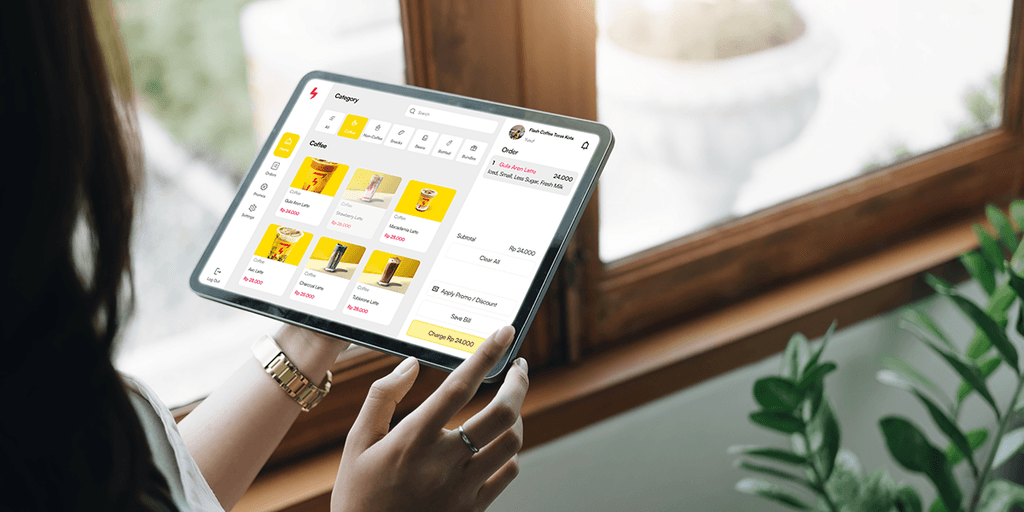
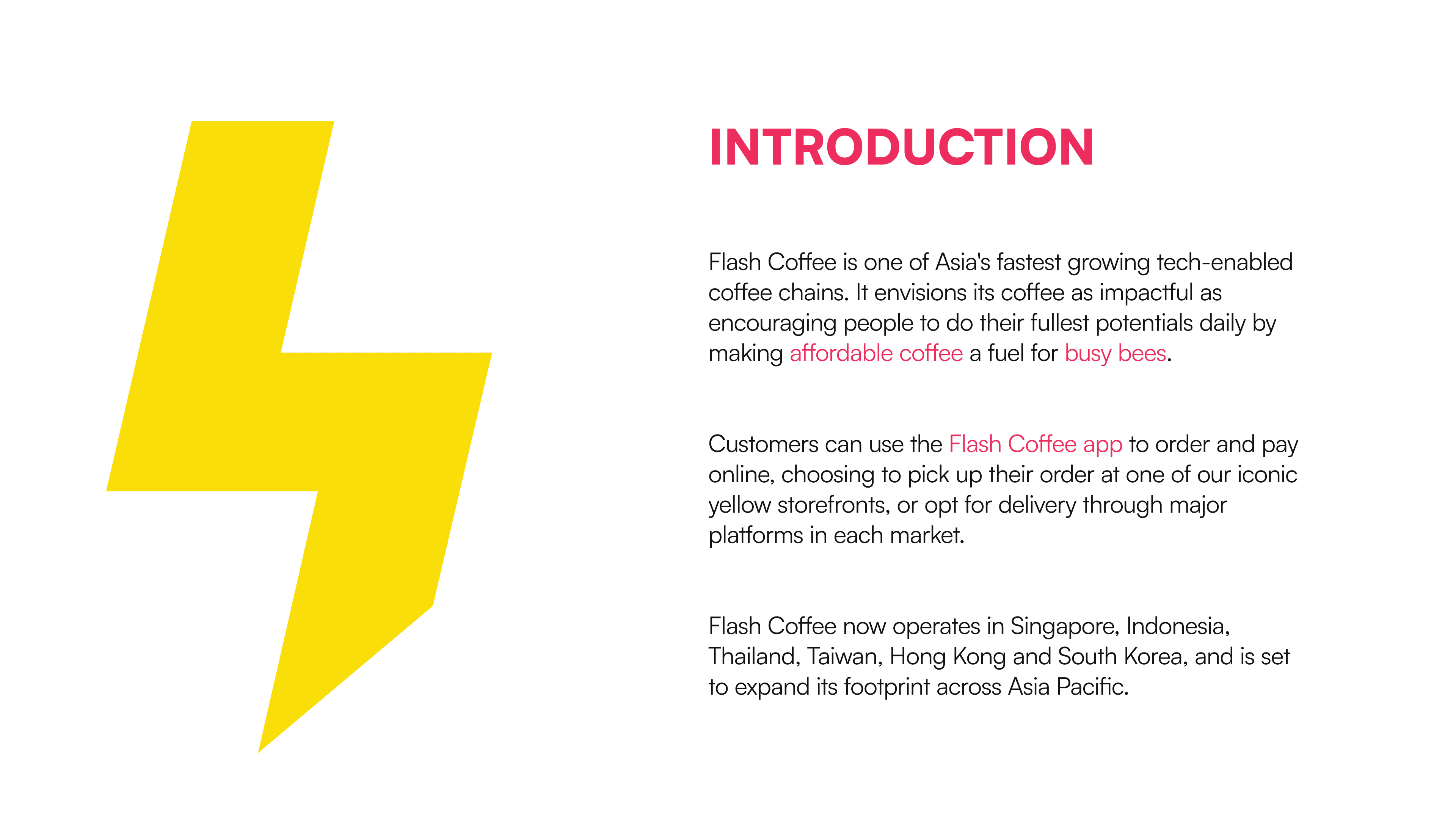
I worked on the overall design process and oversaw aspects related to product scoping, user flows, wireframes, rapid prototyping and usability testing.
MY ROLE
12 days
Individual
Figma, Discord, Zoom, Adobe Photoshop, CSP
TOOLS
TIMELINE
PROJECT SCOPE
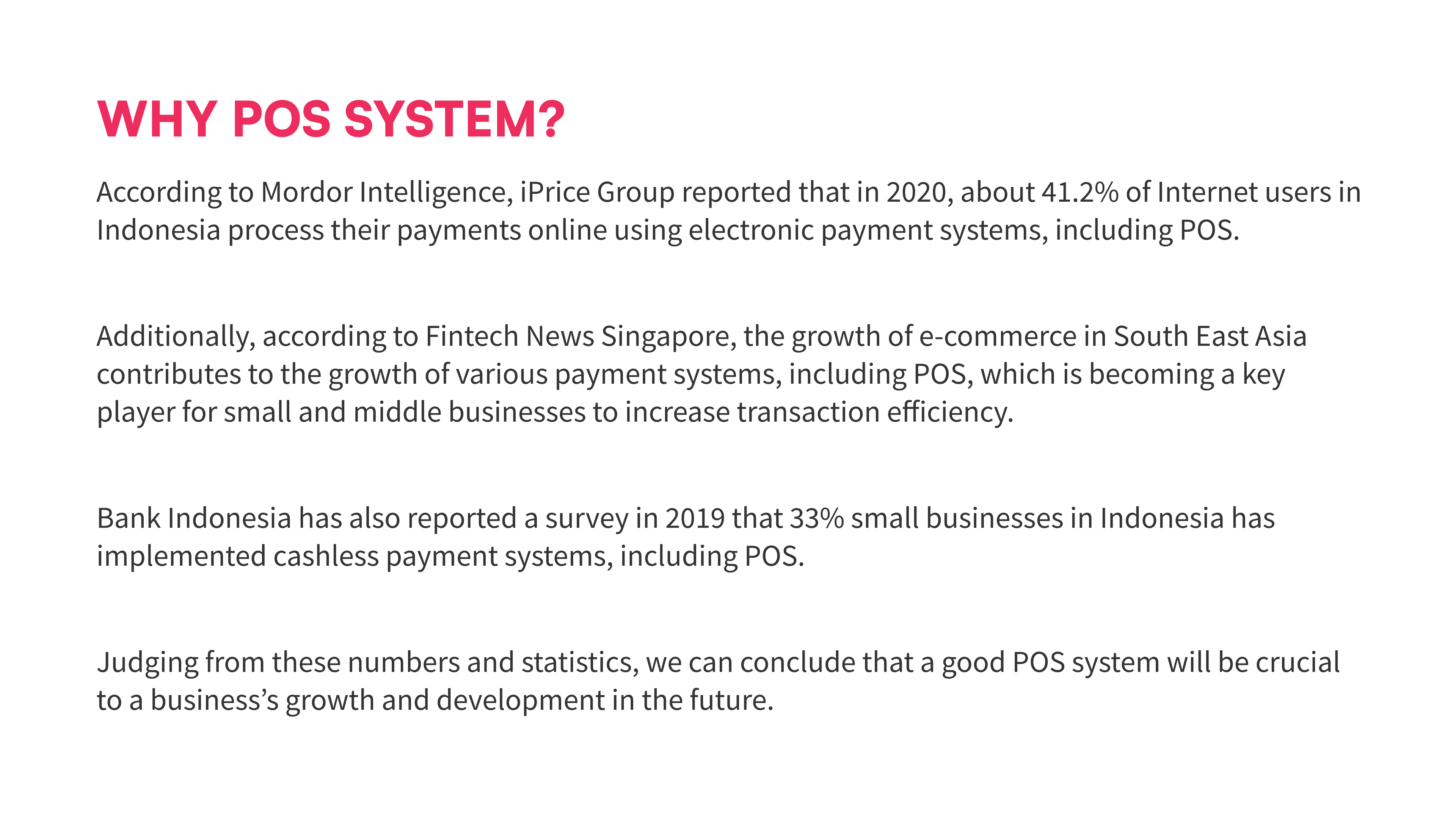
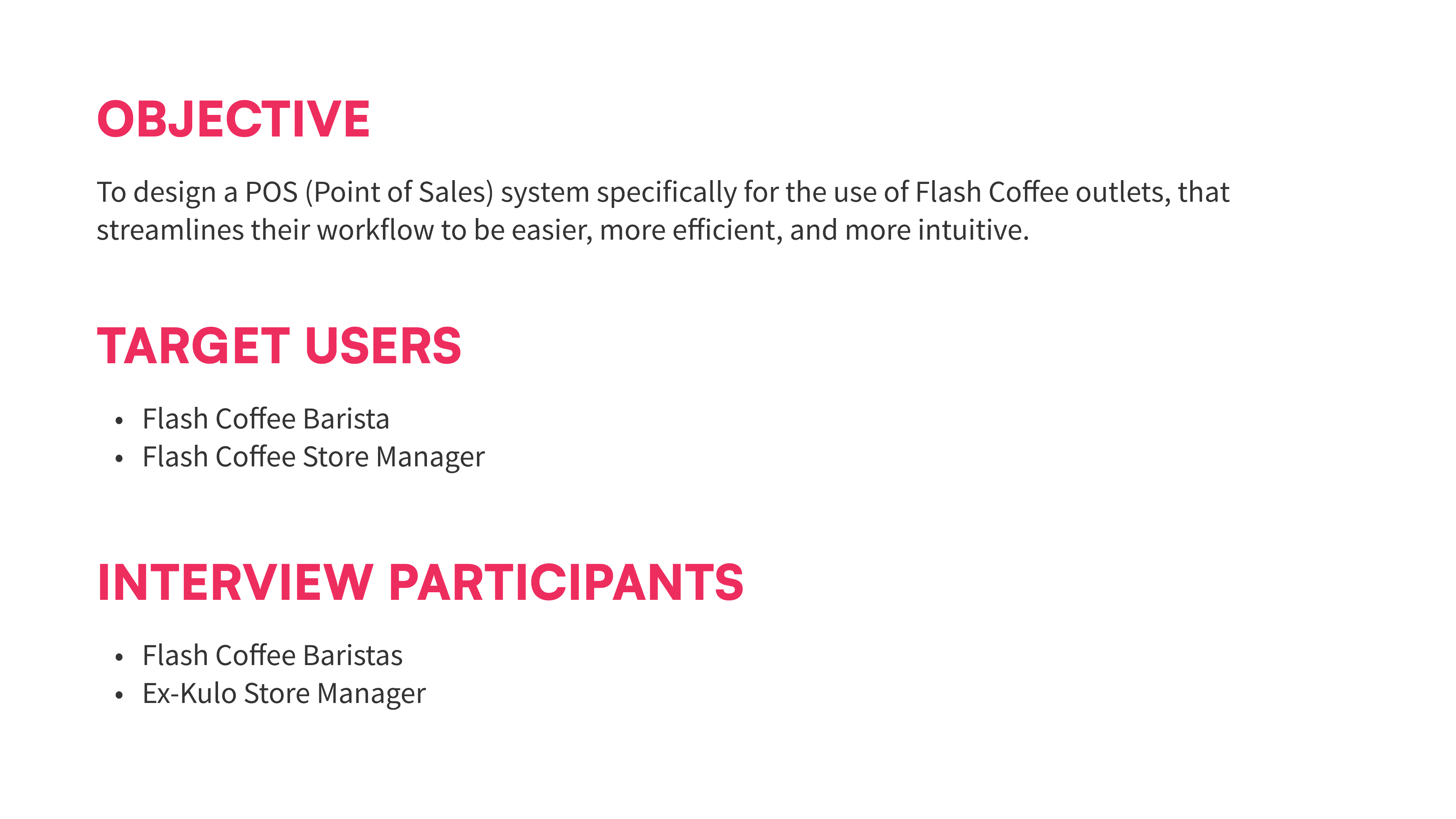
Designing a Point of Sale (POS) system tailored specifically for Flash Coffee requires a deep understanding of the Barista's and Manager's roles within the company. To embark on this endeavor, we embarked on a series of interviews with Flash Coffee's baristas, seeking to uncover the nuances of their daily routines, preferences, and pain points.
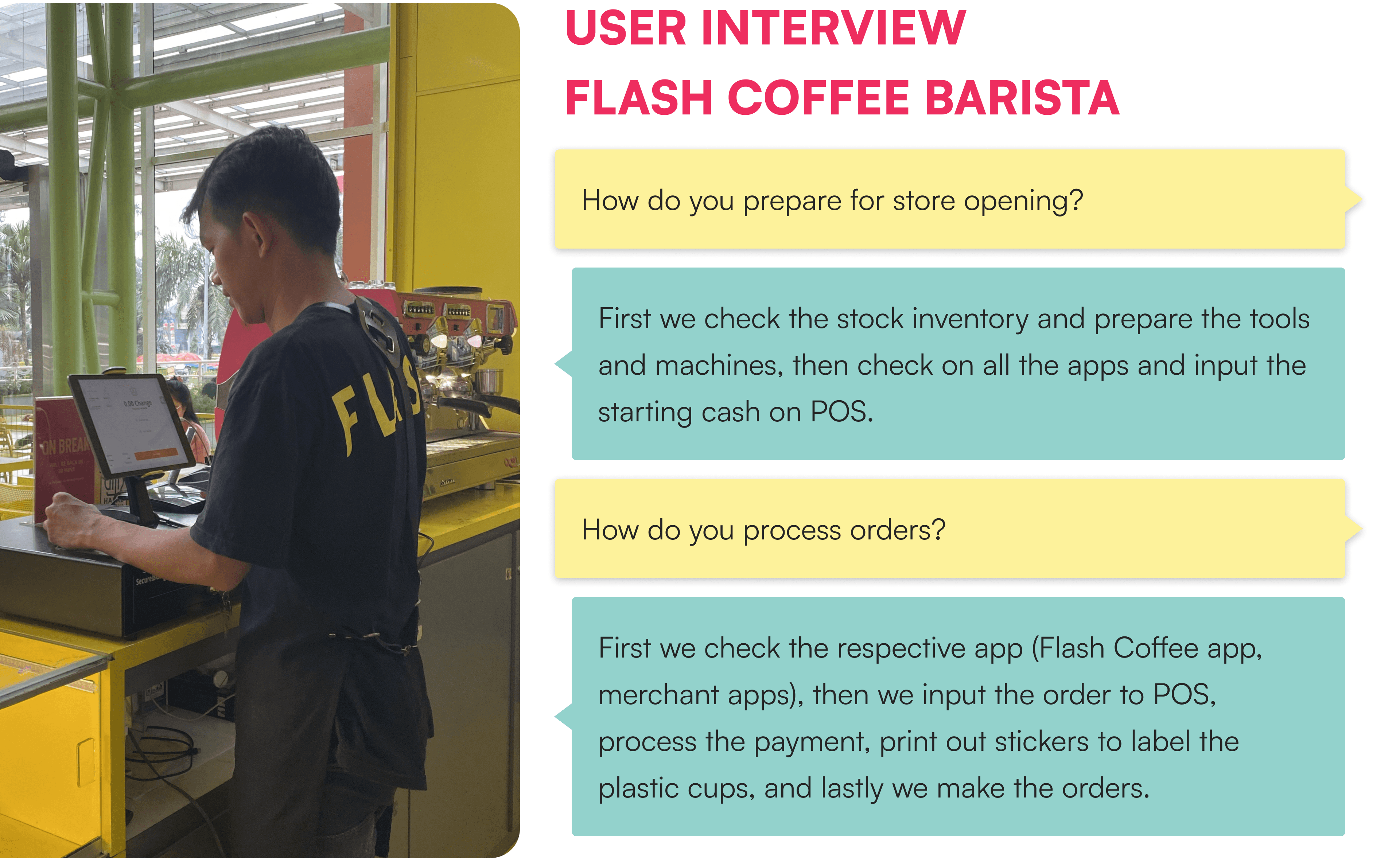
These conversations serrve as the cornerstone of our mission to craft a POS system that seamlessly integrates with the unique demands of Flash Coffee's fast-paced environment, ultimately enhancing both the Barista's efficiency and the overall customer experience.
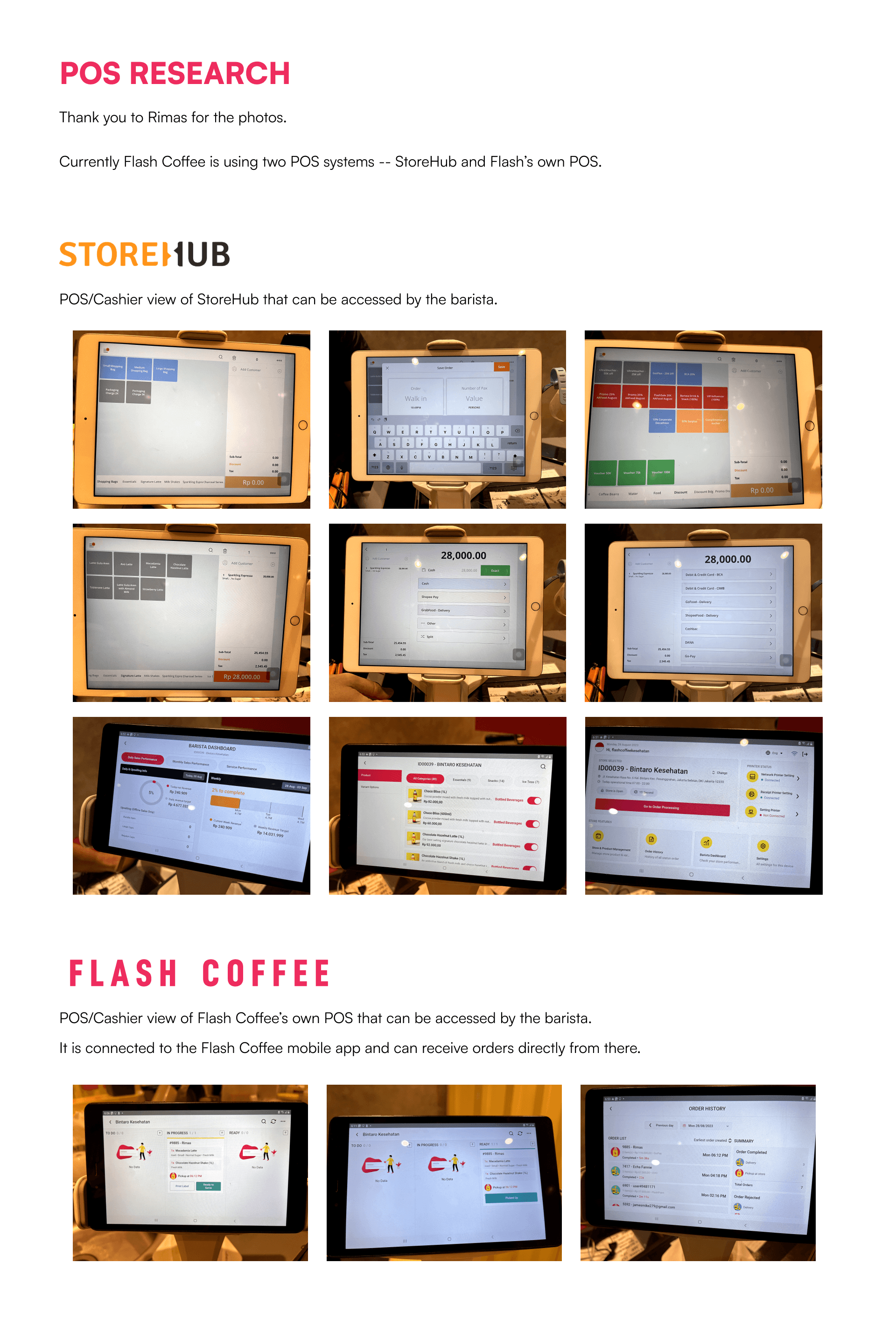
Operating two distinct POS systems, namely StoreHub and Flash Coffee's own POS, concurrently within the Flash Coffee outlets presents a logistical challenge that significantly undermines operational efficiency.
The impracticality of this dual-POS approach becomes apparent in the increased complexity it introduces to daily operations. Staff members are burdened with the need to toggle between two systems, leading to potential errors, slower transaction times, and a steep learning curve for new employees.
Additionally, it poses difficulties in inventory management, as it necessitates the synchronization of data between two disparate systems, which can result in inconsistencies and inaccuracies. In the long run, the cost of maintaining and training employees on two separate systems, along with the potential for customer dissatisfaction due to delays or errors, make this approach unsustainable and inefficient for a business like Flash Coffee.
Streamlining operations through a single, tailored POS system is essential to ensure a smoother, more productive workflow and a superior customer experience.
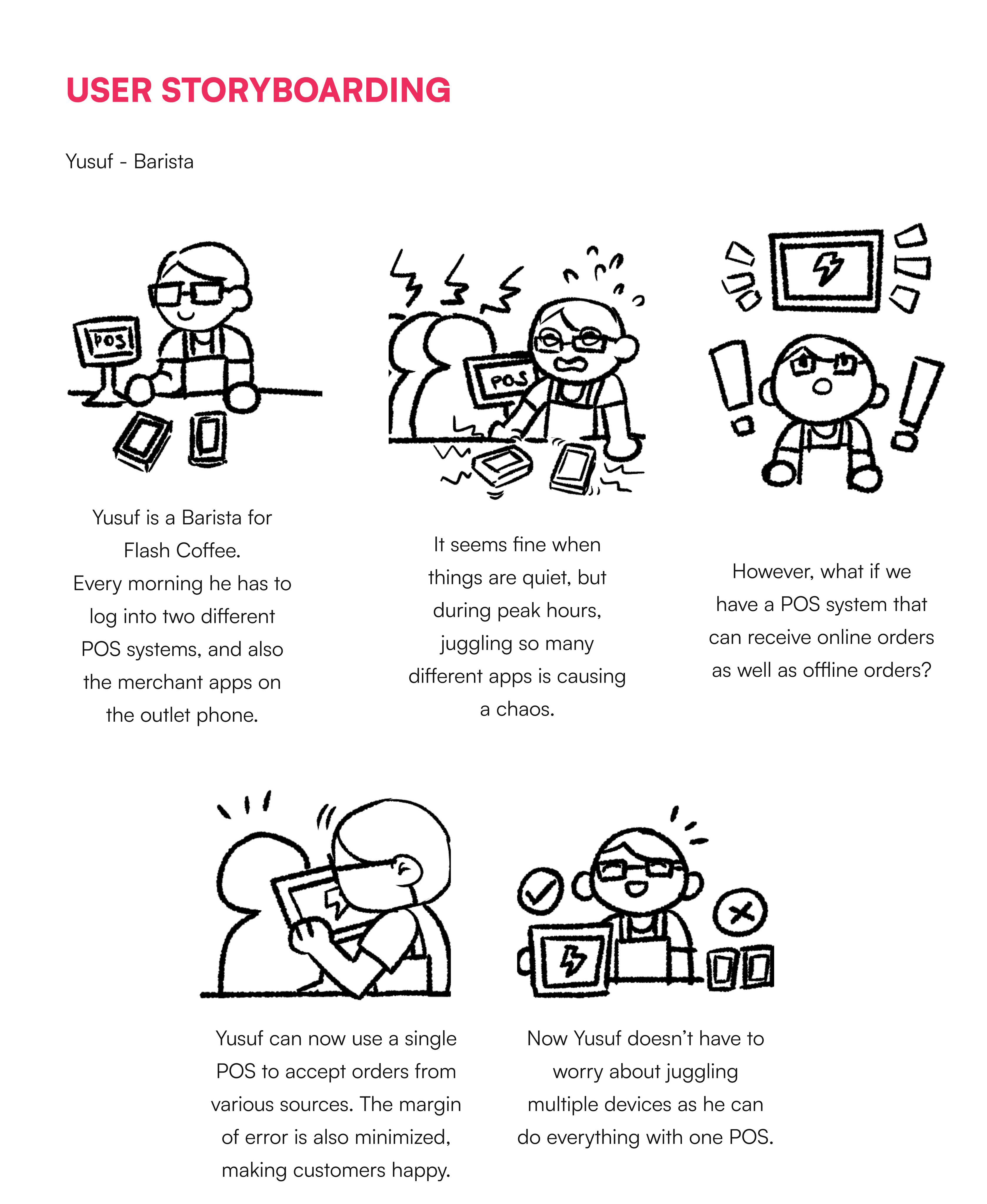
In our relentless pursuit of insights to enhance the POS system for Flash Coffee, we encountered the a scheduling challenge when attempting to interview the Manager directly. Undeterred by this setback, we decided to pivot our approach and opted to interview an experienced former manager from Kulo, a reputable establishment in the coffee industry.
By engaging with this knowledgeable professional, we aim to glean valuable perspectives and expertise that can be applied to tailor our POS system effectively for Flash Coffee's unique needs.
While the original plan may have shifted, our commitment to delivering an exceptional POS solution remains unwavering and we are eager to tap into this alternative source of expertise to achieve that goal.
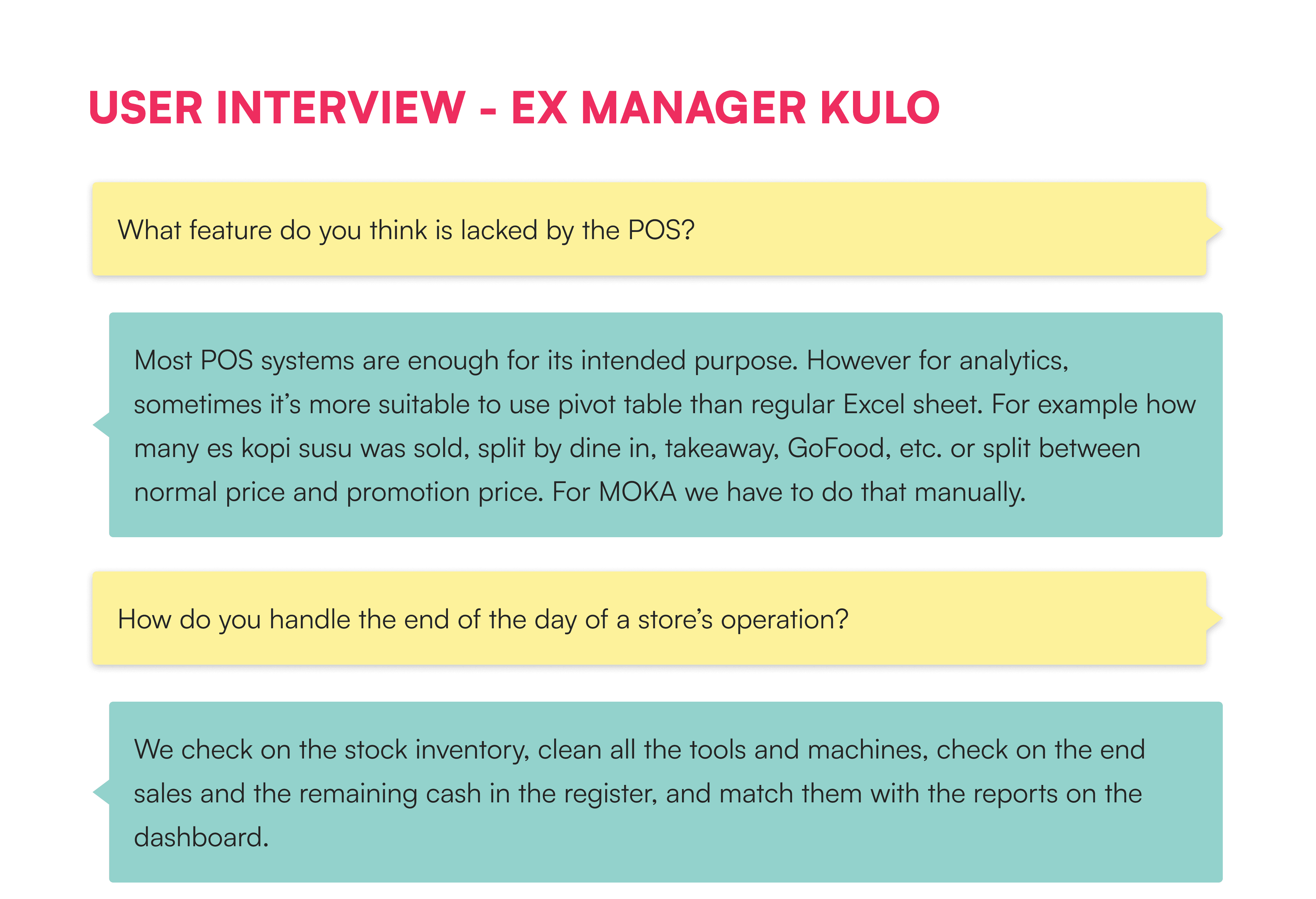
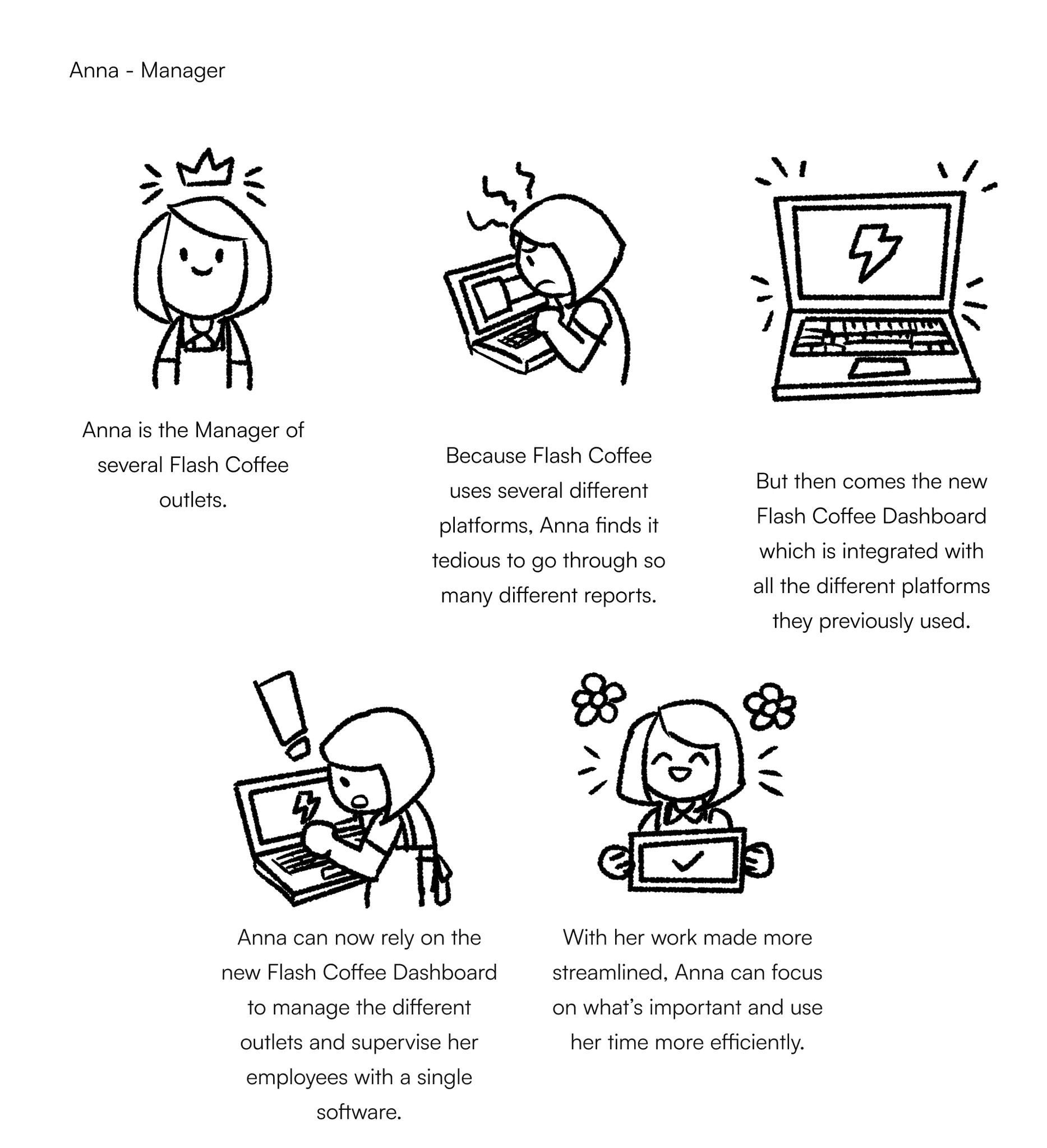
Embarking on the development of a new POS system for Flash Coffee, it becomes increasingly evident that a comprehensive comparative analysis of existing POS systems is not just beneficial, but imperative. In a rapidly evolving industry where efficiency and customer experience are paramount, the importance of this analysis cannot be overstated.
By rigorously evaluating and benchmarking various POS solutions, we are made to make informed decisions, pinpointing the features and functionalities that align most closely with Flash Coffee's unique requirements.
This comparative approach not only ensures that our new POS system is equipped to address the specific challenges of the coffee business but also positions Flash Coffee at the forefront of innovation, ready to deliver its tech-powered service to its valued customers.
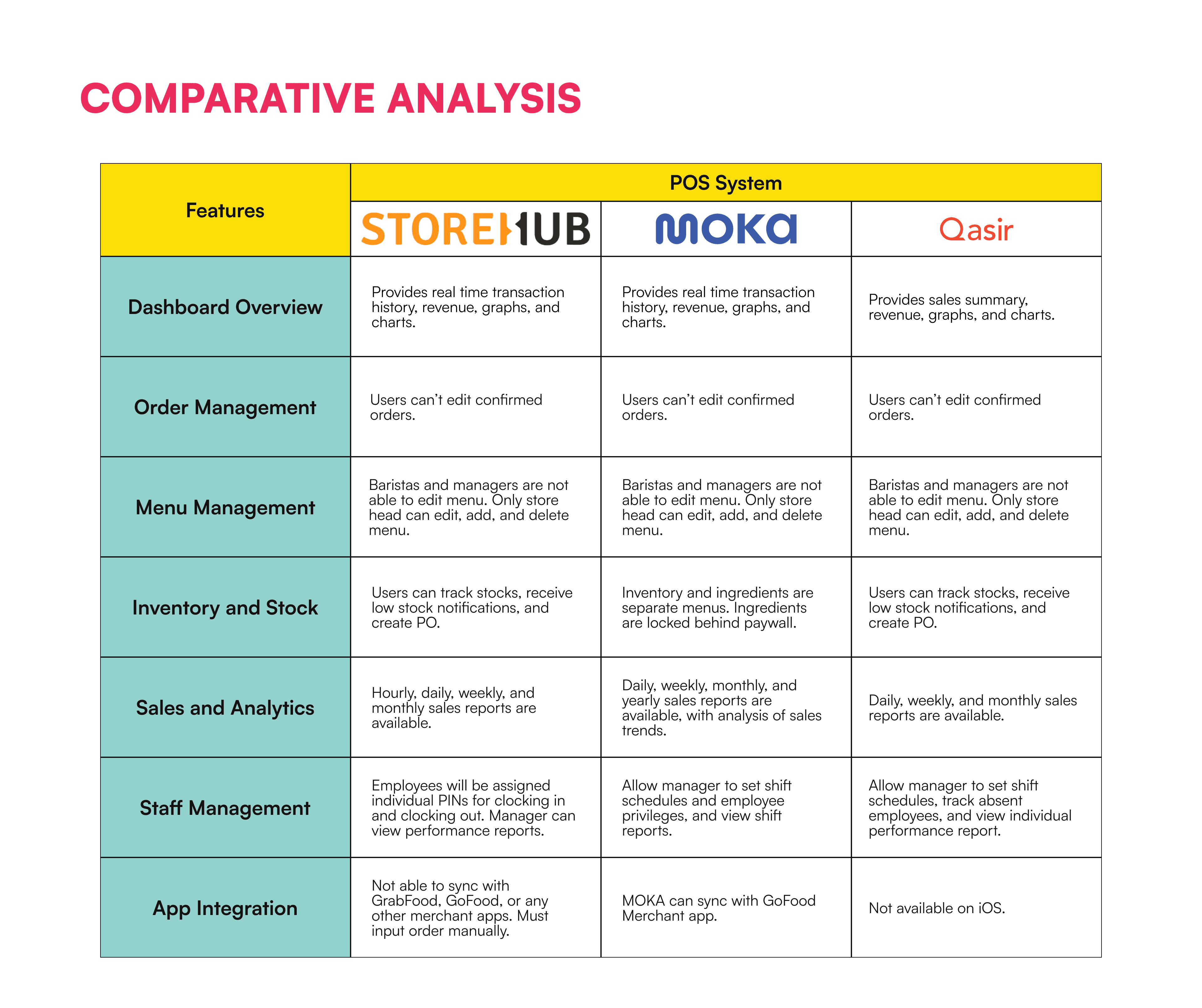
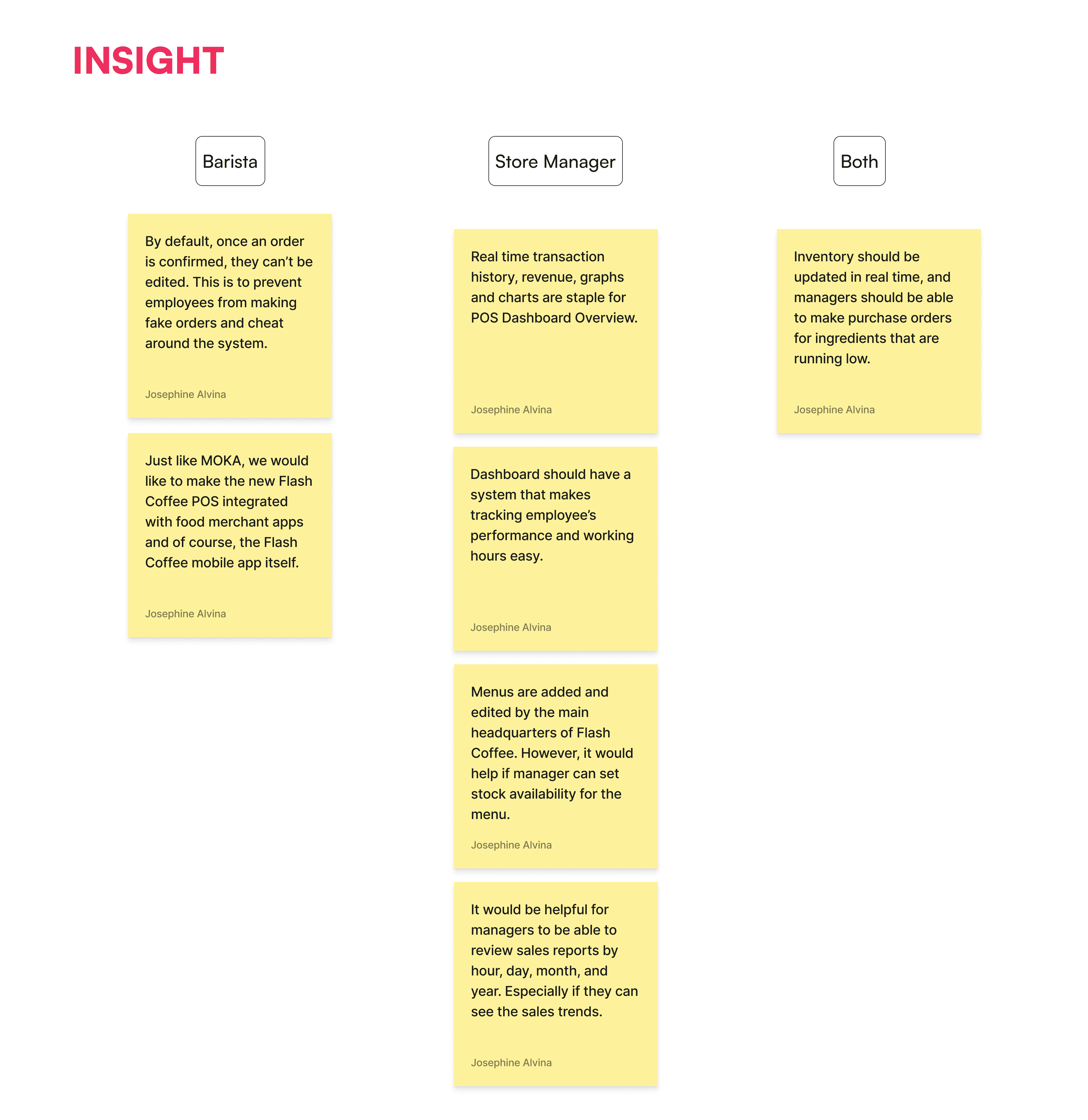
To generate the intended solutions, we begin with the personas of Yusuf and Anna. Yusuf, the dedicated Barista, and Anna, the efficient shift Manager, represent the heart of Flash Coffee's daily operations. Through explorations of their distinct needs, preferences, and work dynamics, we are poised to create a POS system that seamlessly supports Yusuf's rapid-fire coffee crafting and empowers Anna with data-driven managerial insights on the backoffice.
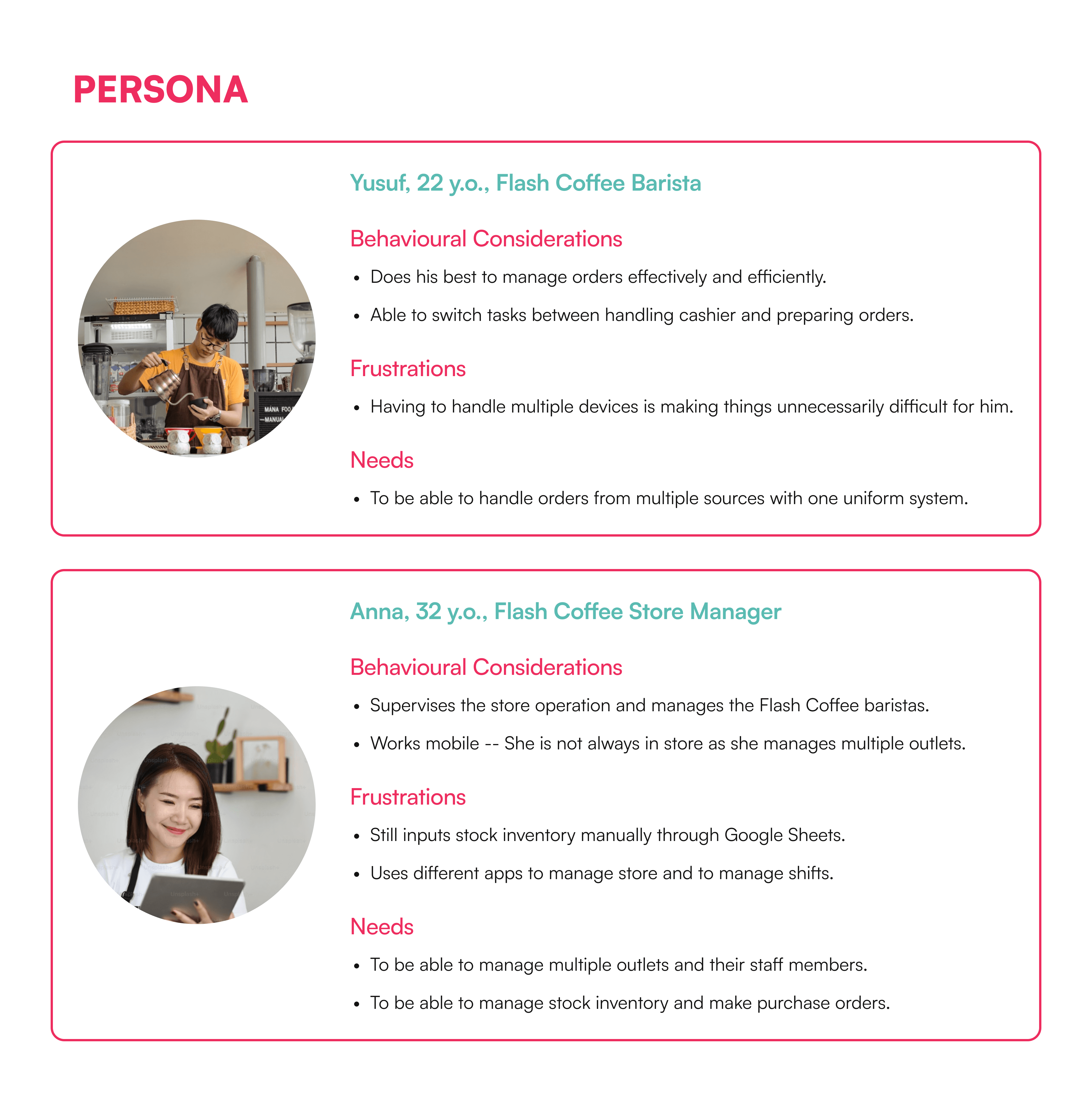
By centering our design on these two key individuals, I'm not just building a POS system — we're shaping a tool that's tailor-made to elevate their roles and enhance the overall customer experience at Flash Coffee.
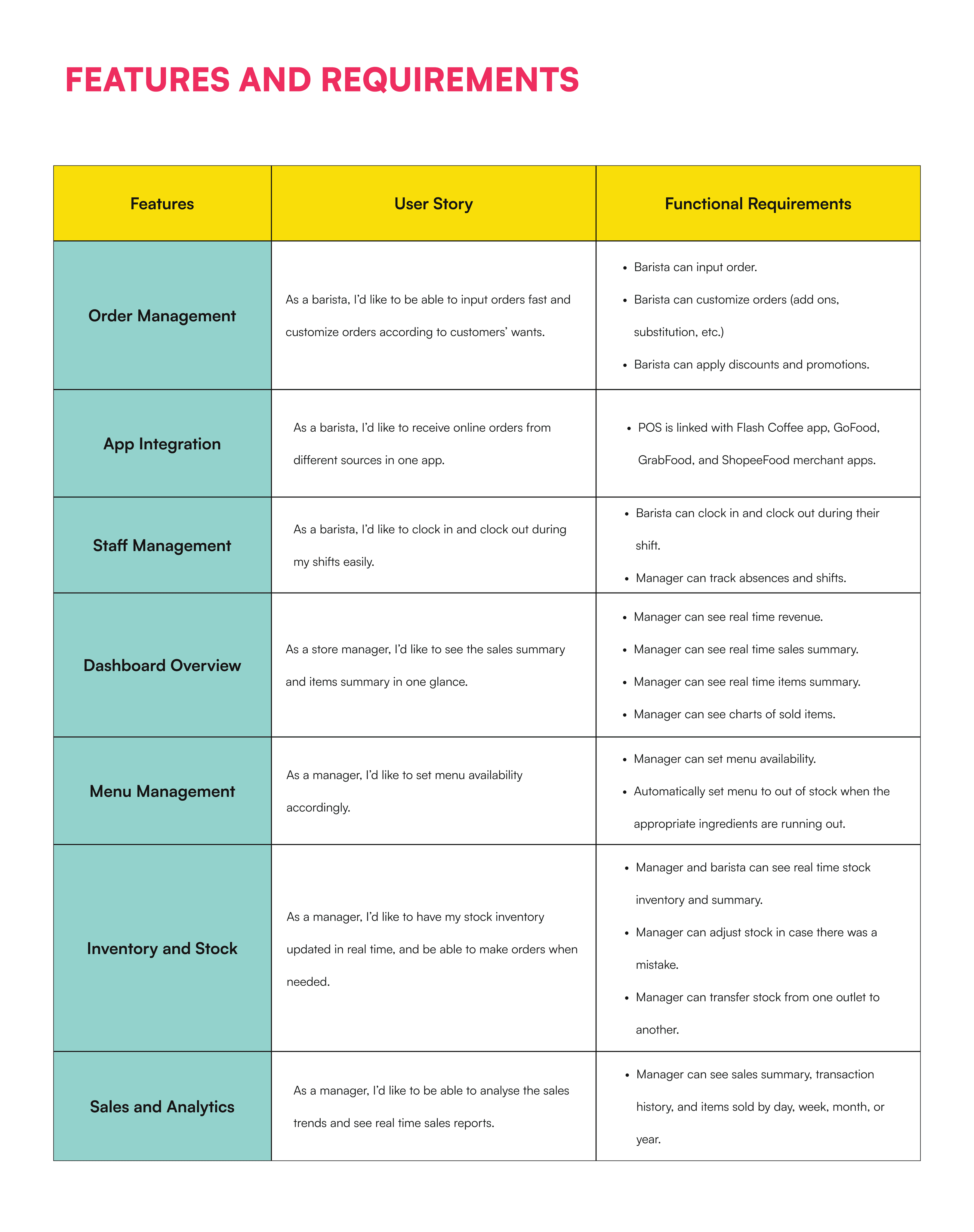
Effective information architecture is the backbone of designing a system for Flash Coffee. This involves organizing a multitude of features, including order processing, payment handling, inventory management, and reporting tools, into a coherent and intuitive structure.
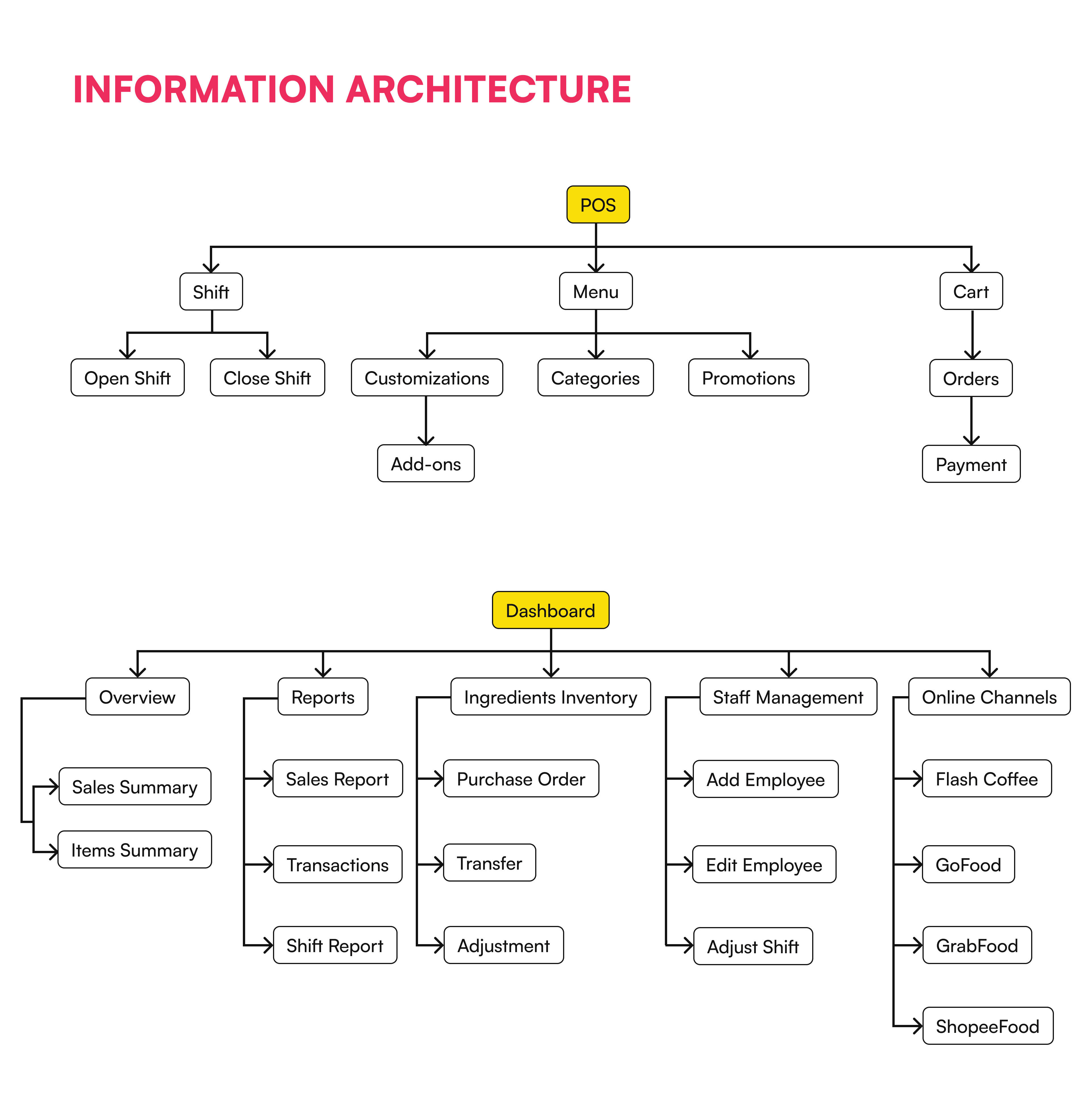
The user flow for Flash Coffee's POS system is carefully mapped out to align with the tasks and goals of its primary users.
It starts with Yusuf receiving a customer's order, followed by a smooth order entry process. The system seamlessly guides him through options, modifications, and pricing, ensuring accuracy and efficiency.
For Anna, the user flow extends to managerial tasks, such as tracking inventory data, monitoring sales, and adjusting staffing as needed.
Both user flows prioritize simplicity and speed, allowing users to accomplish their tasks with minimal clicks and maximum clarity. Additionally, the system offers the flexibility to handle peak hours and adapt to changing circumstances, making it an invaluable tool in Flash Coffee's mission to deliver exceptional coffee and service.
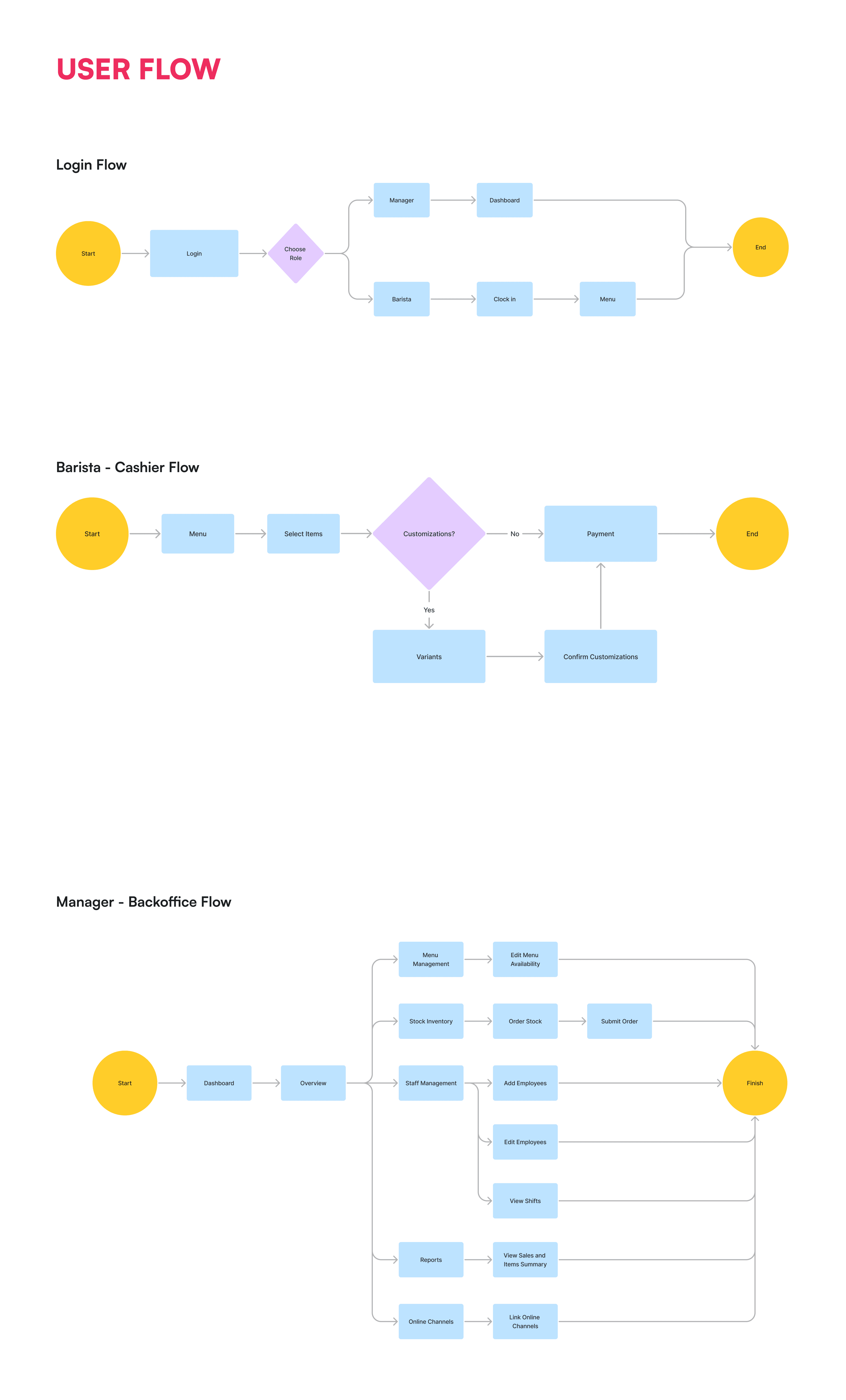
LET'S GET BREWIN'!
Now, we start making the blueprint for the user interface, mapping out the structure, layout, and functionality of the system.

Simultaneously, the design system establishes the visual elements that will define the POS's look and feel. From color schemes that reflect Flash Coffee's brand identity to consistent typography, this system guarantees a cohesive and visually appealing user interface.
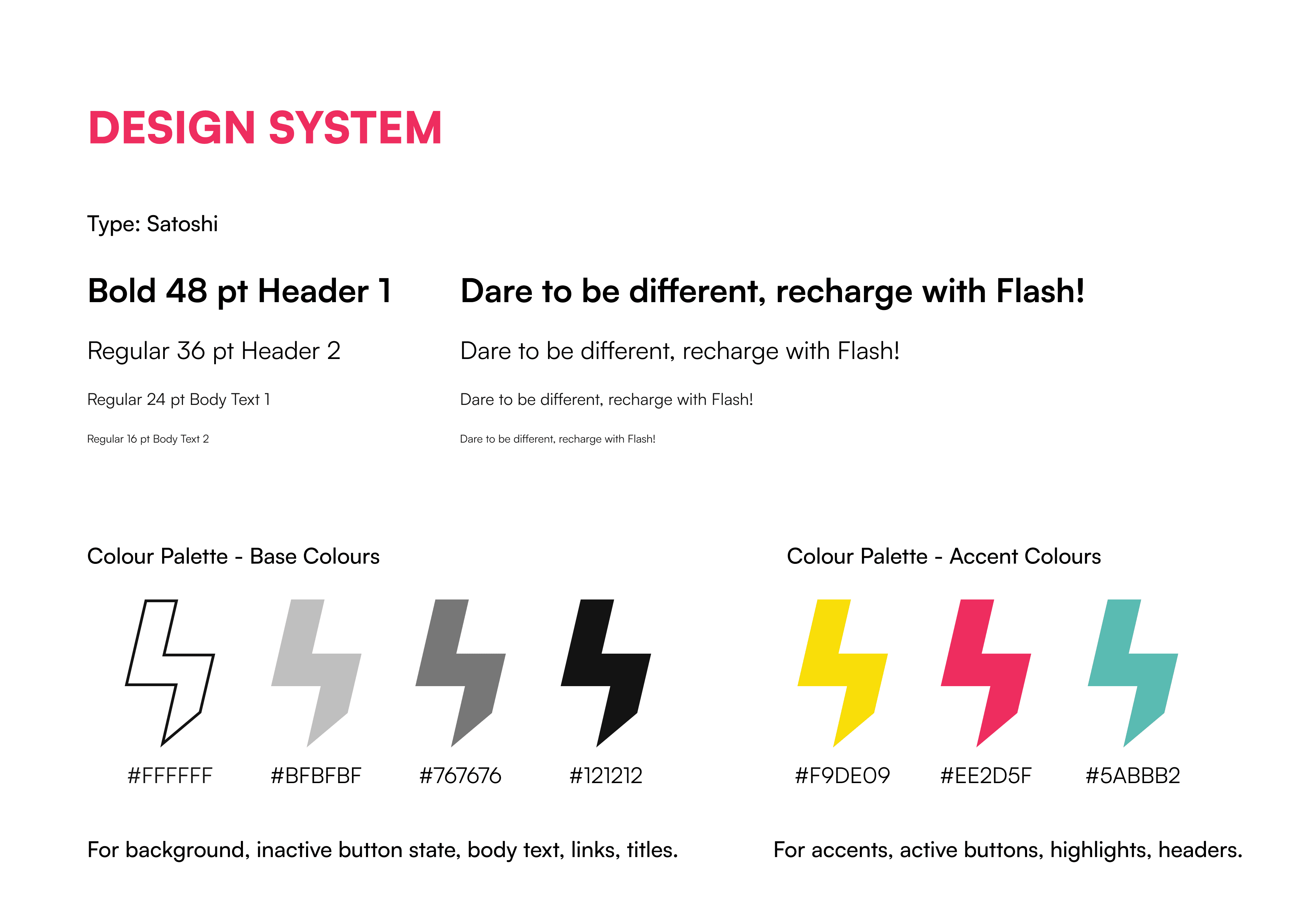
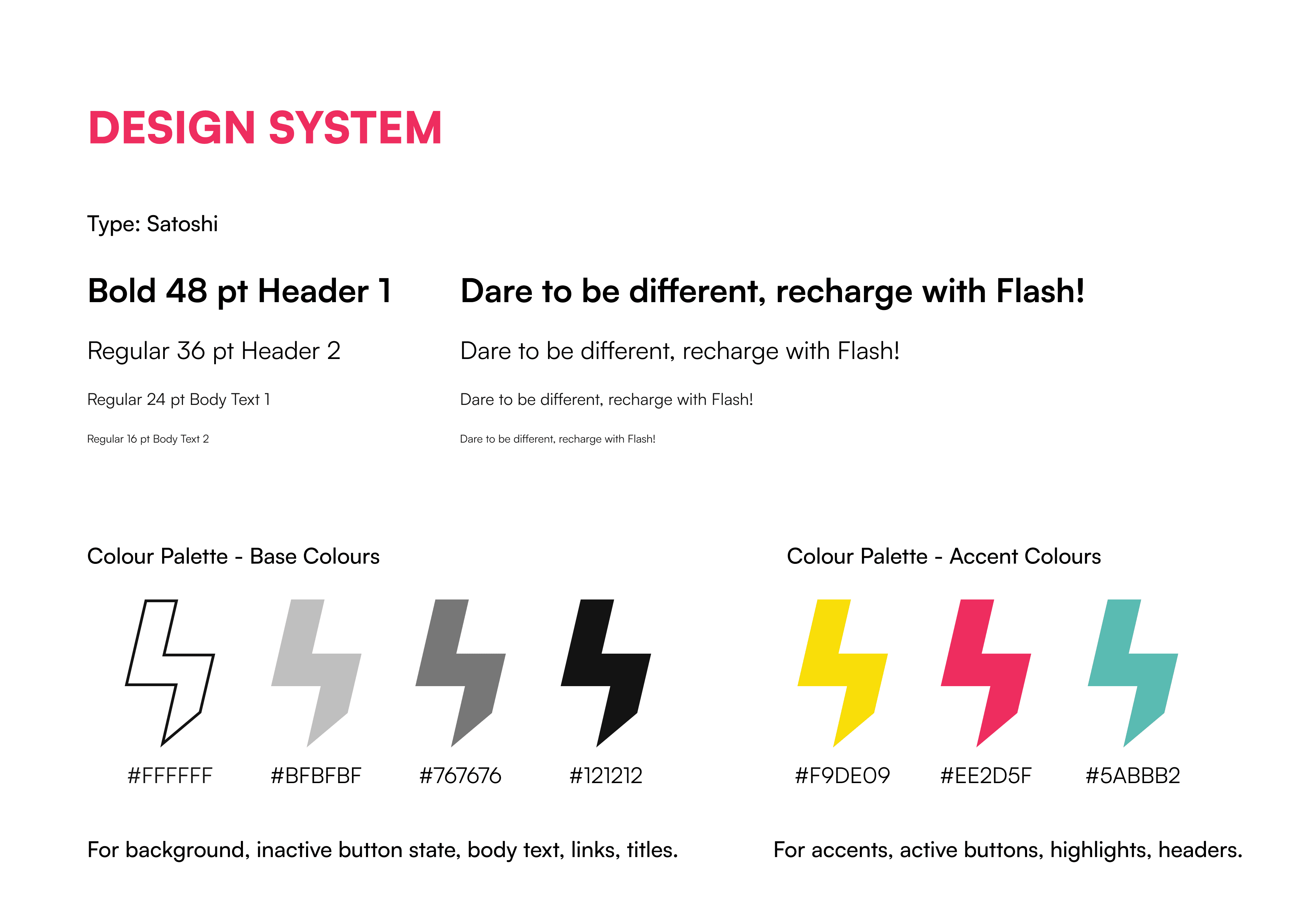
Together, wireframes and the design system create the foundation for a POS that not only meets the practical needs of Flash Coffee but also provides an engaging and seamless experience for all who interact with it.
READY TO TAKE OFF?
HI-FI DESIGN — POS
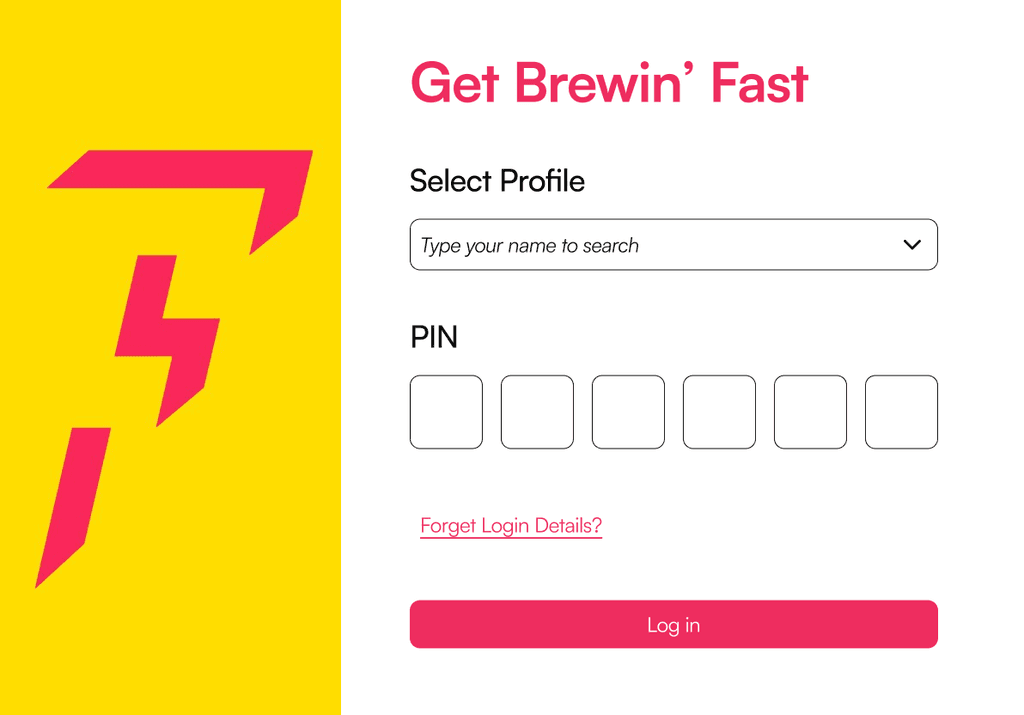
Users then can type their name or use the dropdown menu to find their profile.
Then they will have to enter their PIN to log in.
Should they forgot their login details, they can click on the FORGET LOGIN DETAILS link to reset their credentials.
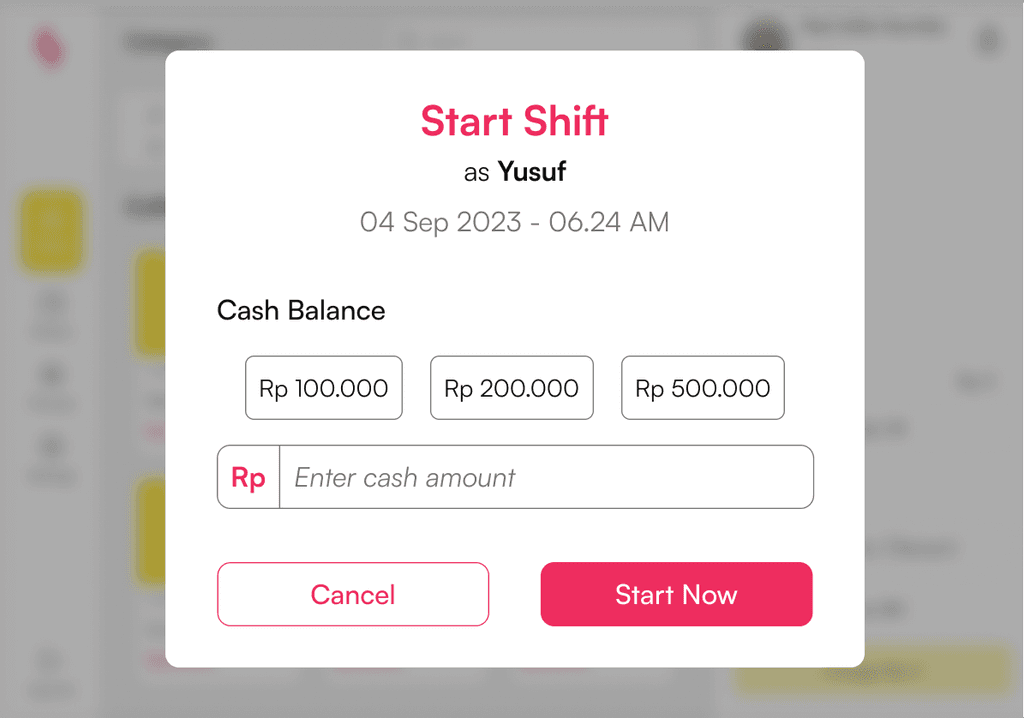
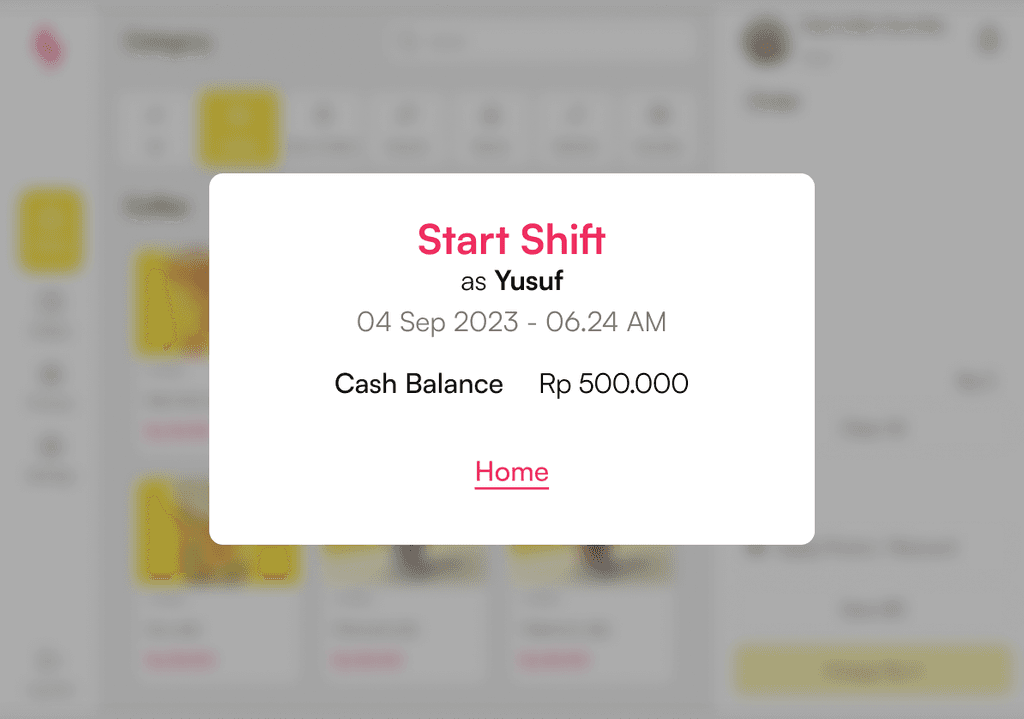
When a BARISTA is logged into the POS, they will then face this pop up first and foremost.
They will then be prompted to enter the amount of cash balance in the drawer.
If nothing is entered, the cash balance will automatically be set to zero.
Barista can then start their shift by pressing the START NOW button.
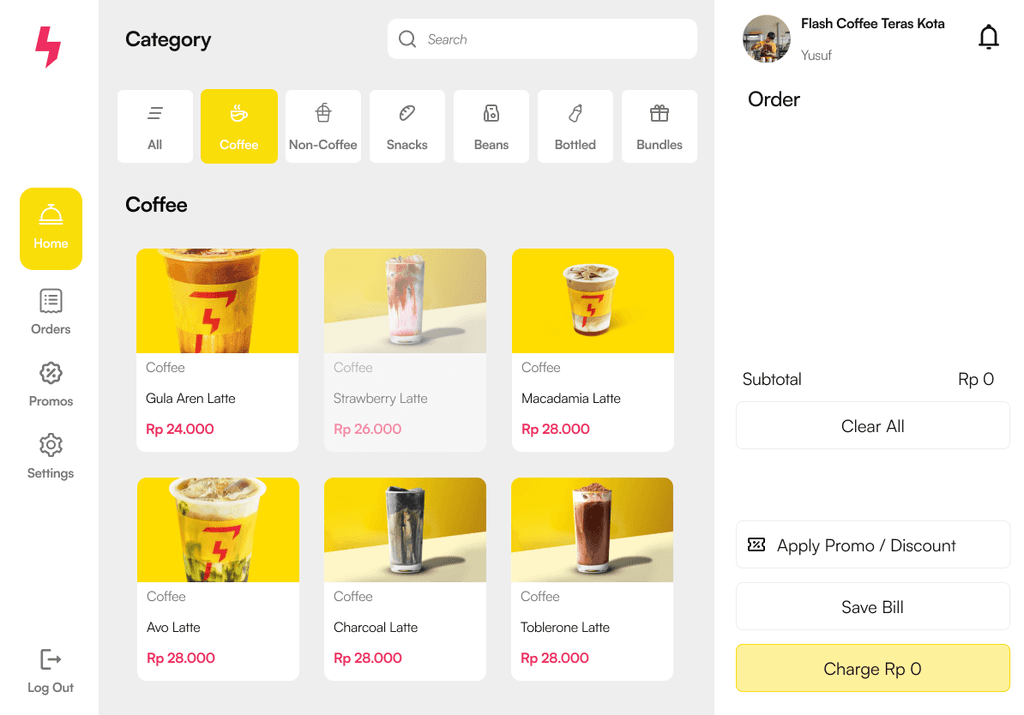
This is the HOME SCREEN where Barista can view MENU and also input orders.
If an item is not available (e.g. Strawbery Latte) the menu card will be greyed out.
Barista can press on the ORDERS button to view ongoing and completed orders.
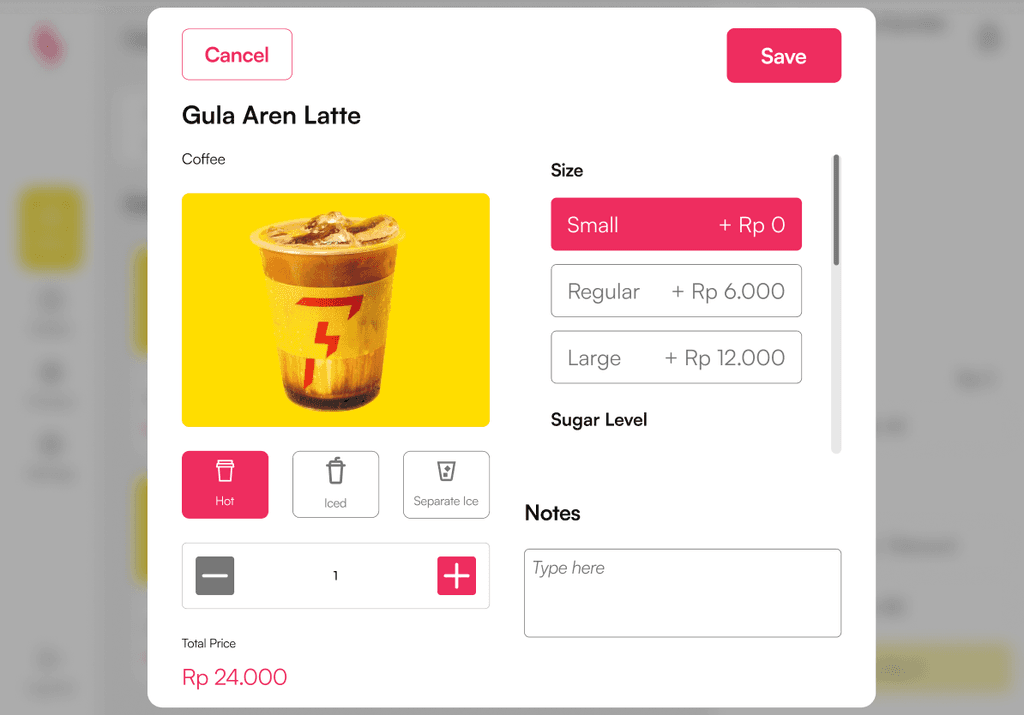
For orders that are received in person, Barista can input the order by selecting the appropriate menu card.
A pop up will then appear where they can customize the order according to the customer’s wishes.
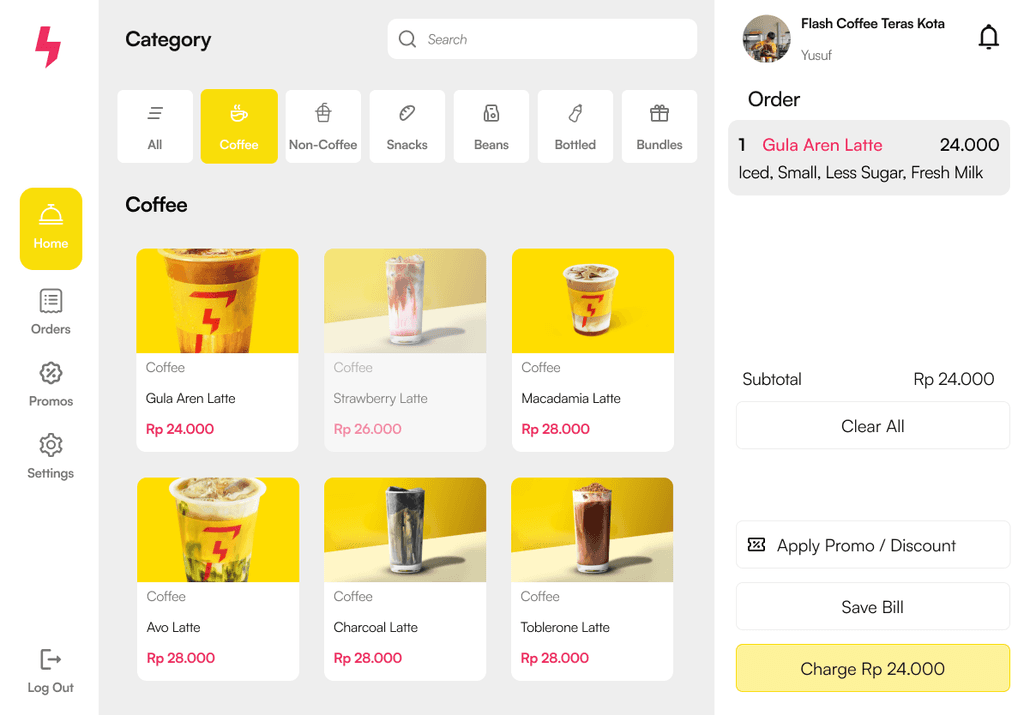
When the order is saved, it will appear on the right side as a list item.
Barista can then apply promotions/discounts (if any), and when everything is done, they can press the CHARGE button to finalize the order.
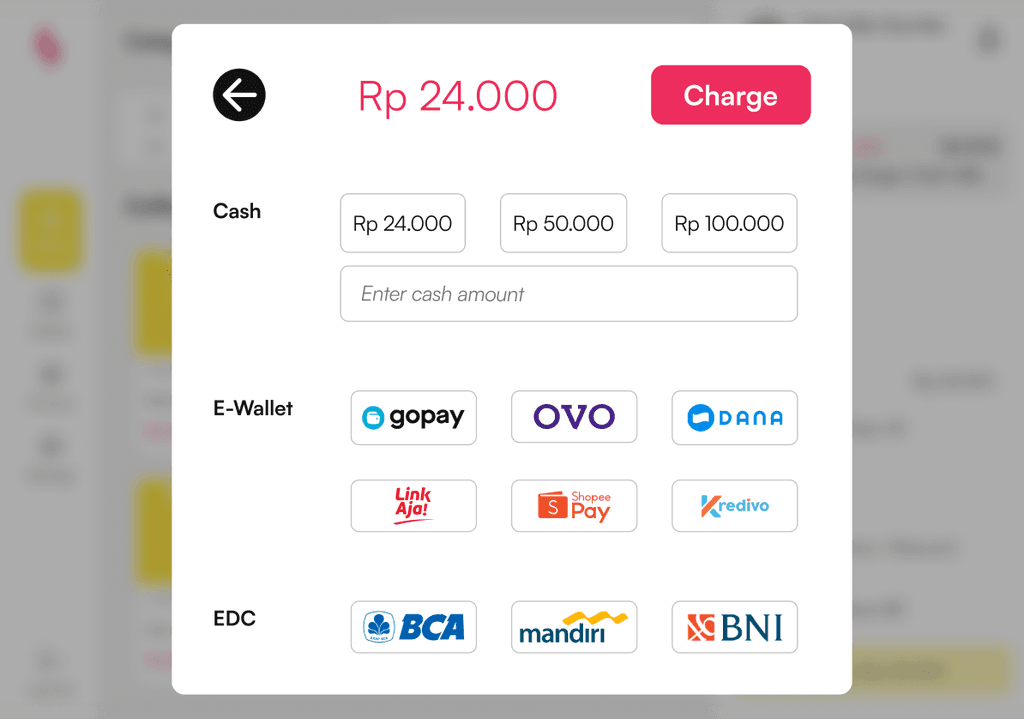
Barista will then be able to choose the method of payment chosen by the ordering customer. The POS will also help calculate the amount of change needed if customer chose to pay by cash.
As for other methods, they are integrated with the app, so Barista can simply select the method used and it will generate a QR code.
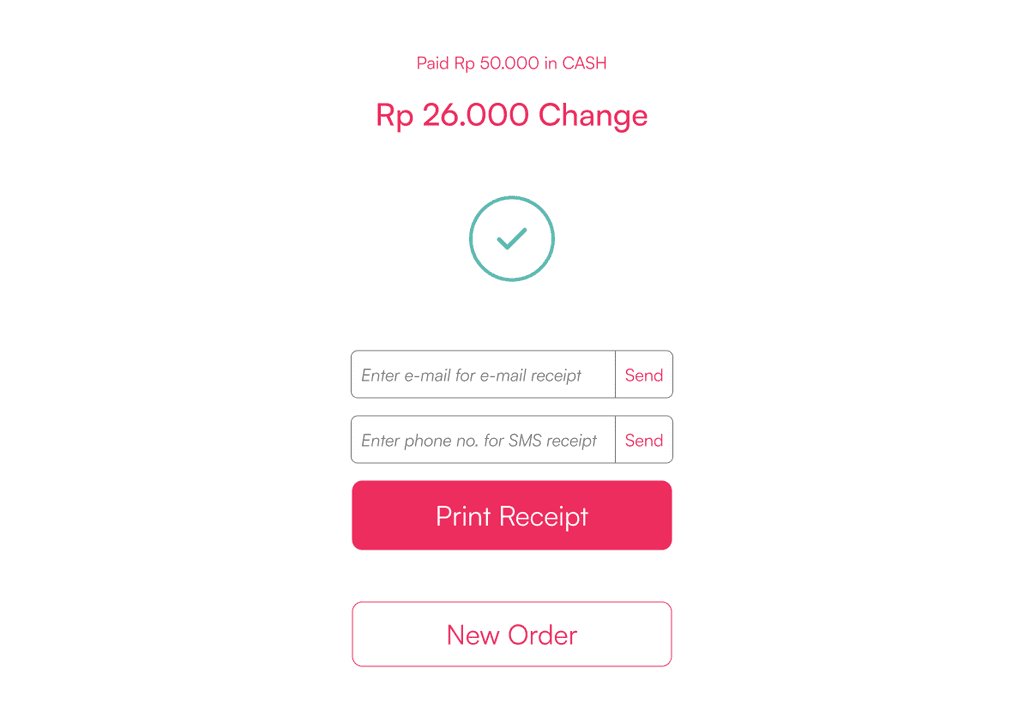
After pressing the CHARGE button, a new screen will appear. If customer chose to pay by cash, the amount of change that the Barista needs to prepare will appear on the top of the screen.
There are also fillable fields where the Barista can send a digital receipt to the customer via email or SMS, as an alternative to a paper receipt.
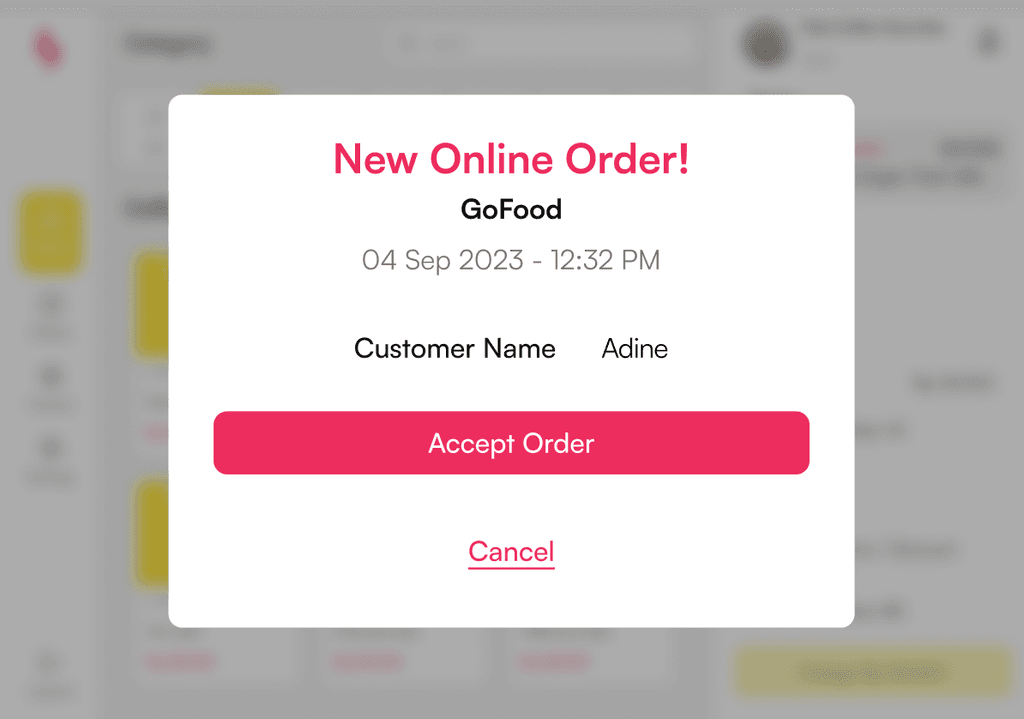
When there’s an online order from Flash Coffee mobile app/GoFood/GrabFood/ShopeeFood, a pop up will appear and the barista can choose to accept the order.
It will then automatically be added to the Billing List.
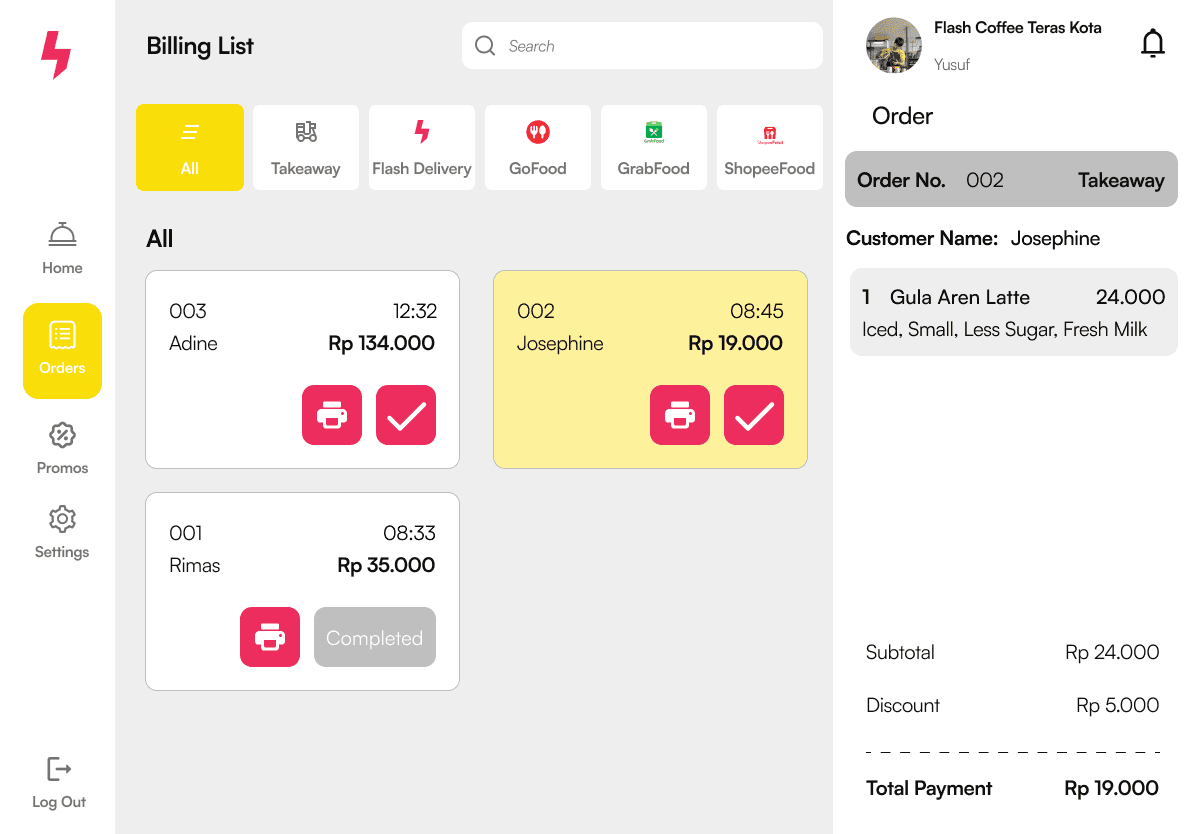
In the BILLING LIST screen, Barista can mark orders that are completed by pressing the COMPLETE button on each order card.
They can also view what’s inside each order by pressing on the order card.
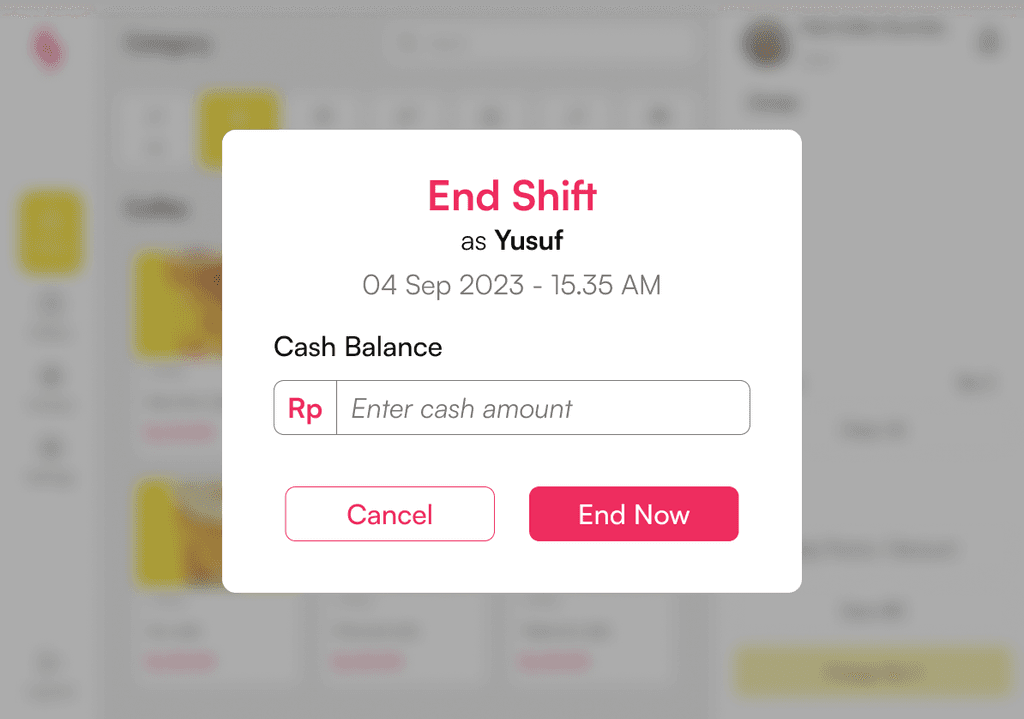
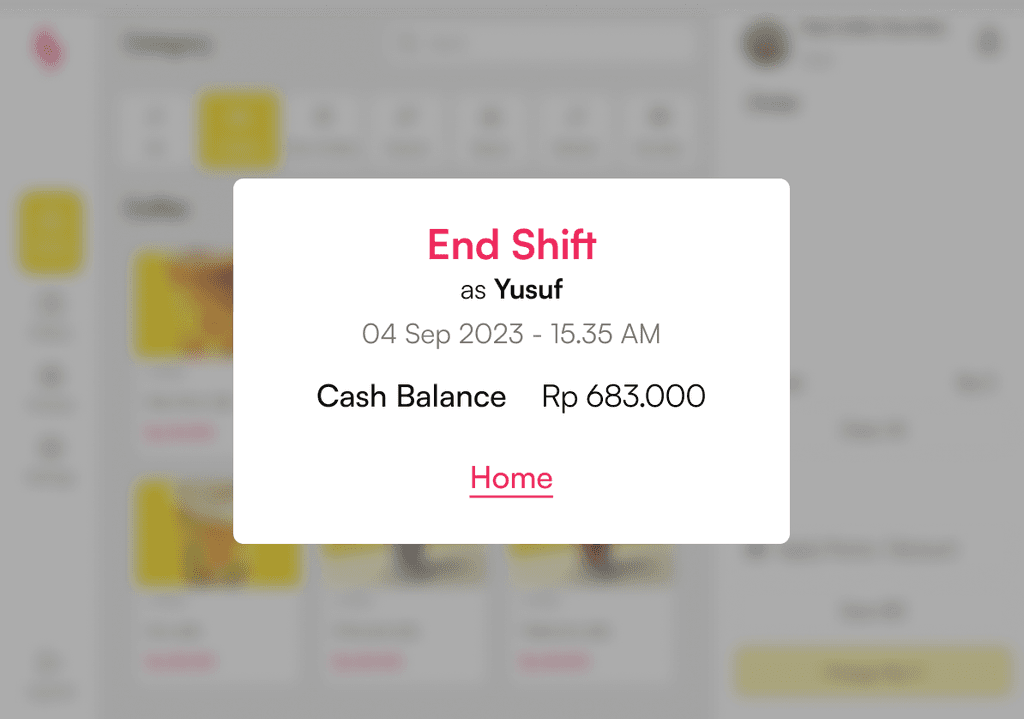
When it’s time to change shifts, Barista must enter the amount of remaining cash in the drawer to end their shift.
HI-FI DESIGN — BACKOFFICE DASHBOARD
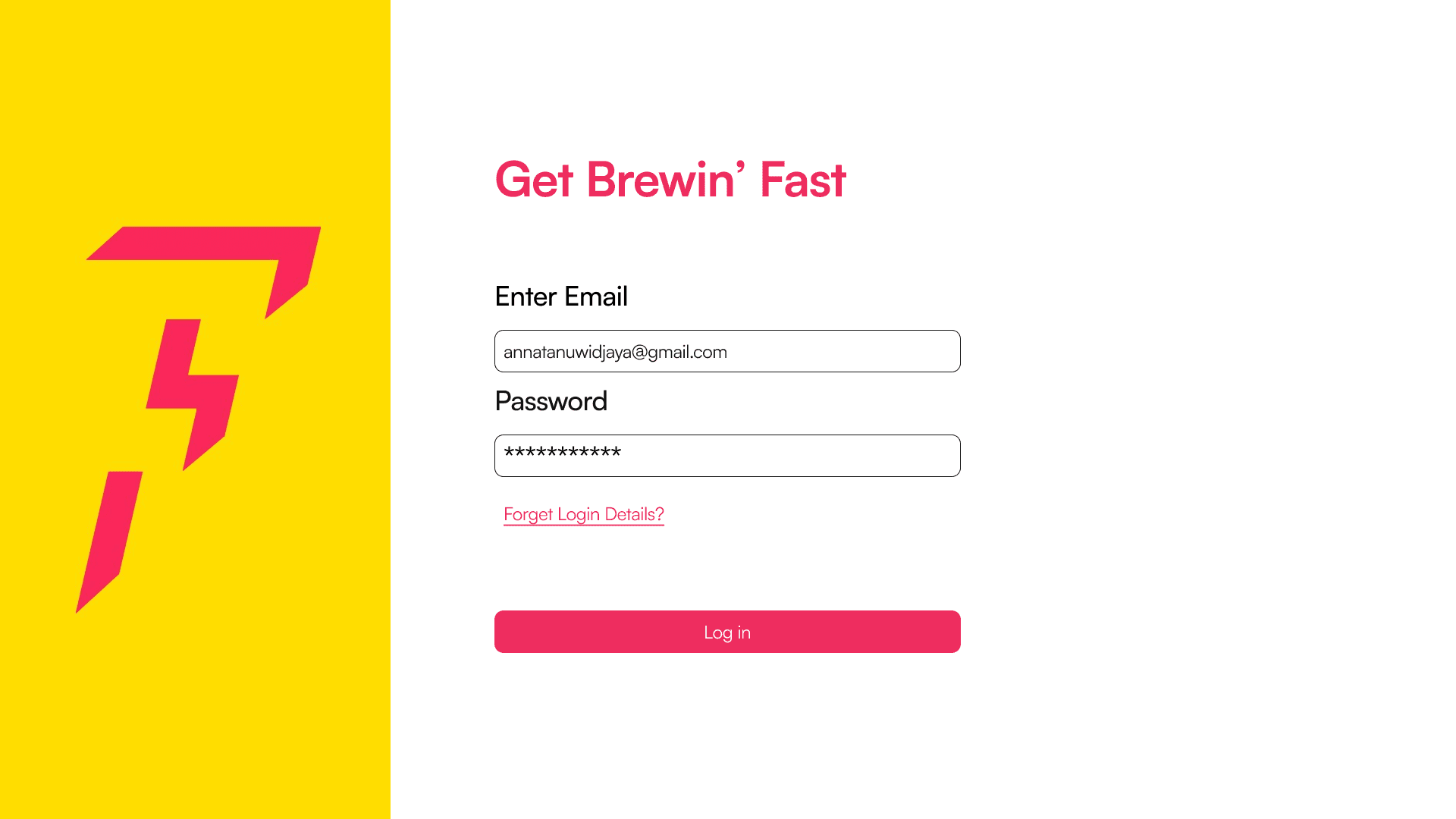
For the DASHBOARD, the LOG IN page is slightly different.
User with Dashboard privileges are required to log in using their email address and password for tighter security.
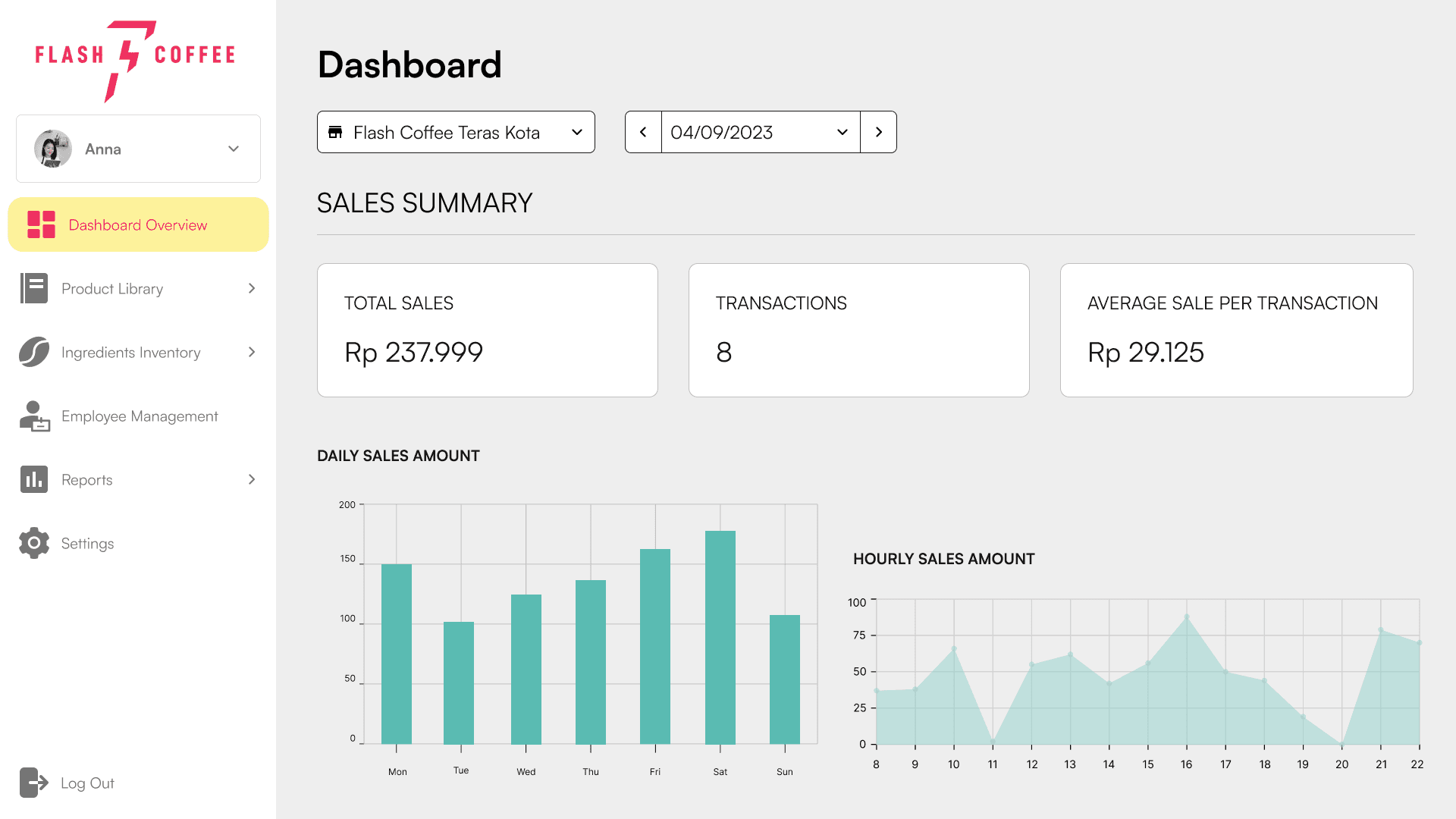
When the MANAGER is logged into the Dashboard/Backoffice, the first screen they’d see is the OVERVIEW page.
The first section is for SALES SUMMARY, where they can see total sales, average sales for transaction, and total transactions.
They can also see sales by day and sales by the hour, to analyze which day and time are the busiest.
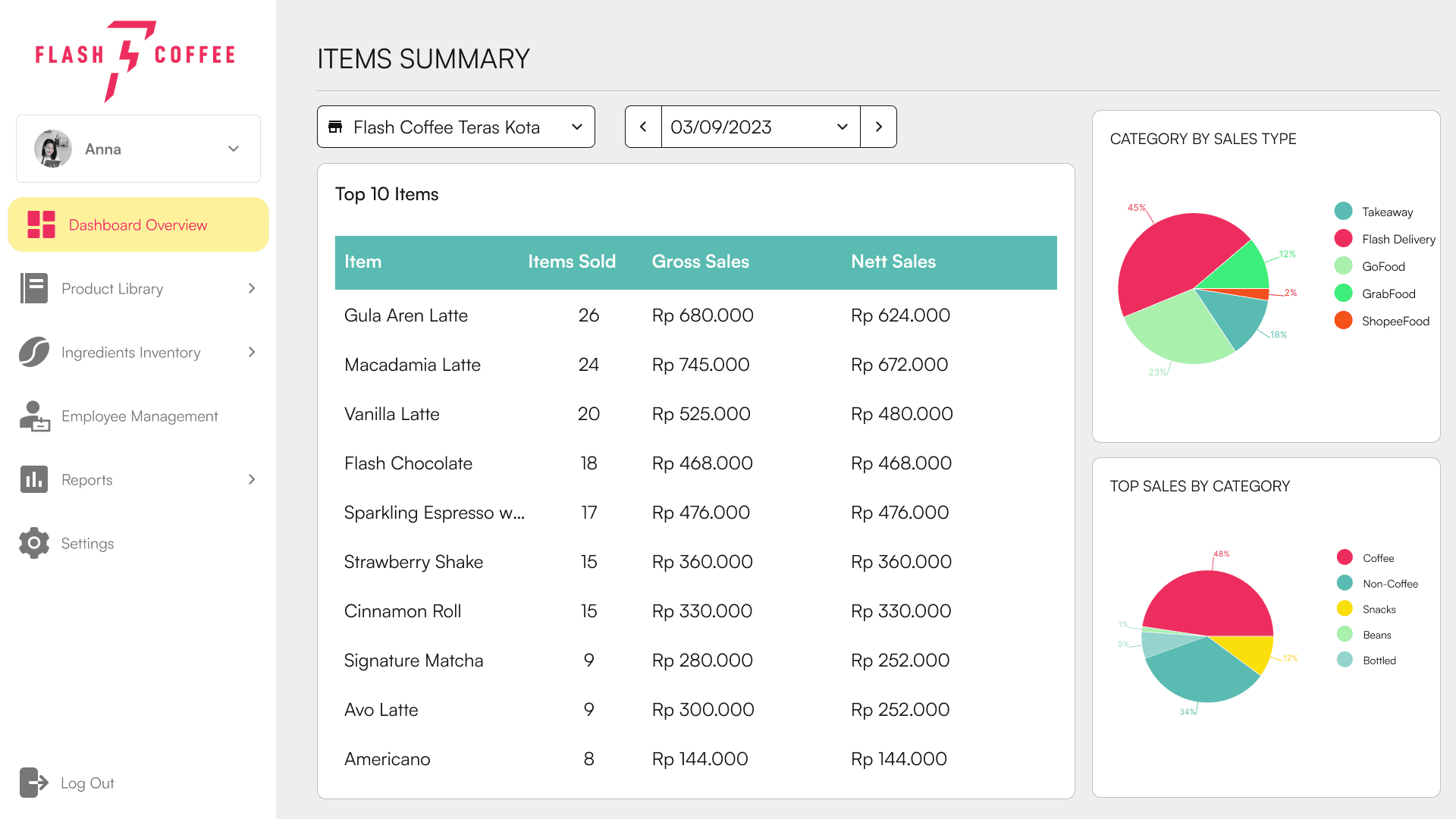
On the Dashboard Overview, Manager can scroll down to see the trending items. This helps the manager in analyzing what items are most popular and they can adjust the stock of relevant ingredients accordingly.
Simple charts to show sales split by sales type and item category are also provided to help the Manager analyze sales by their subtypes.
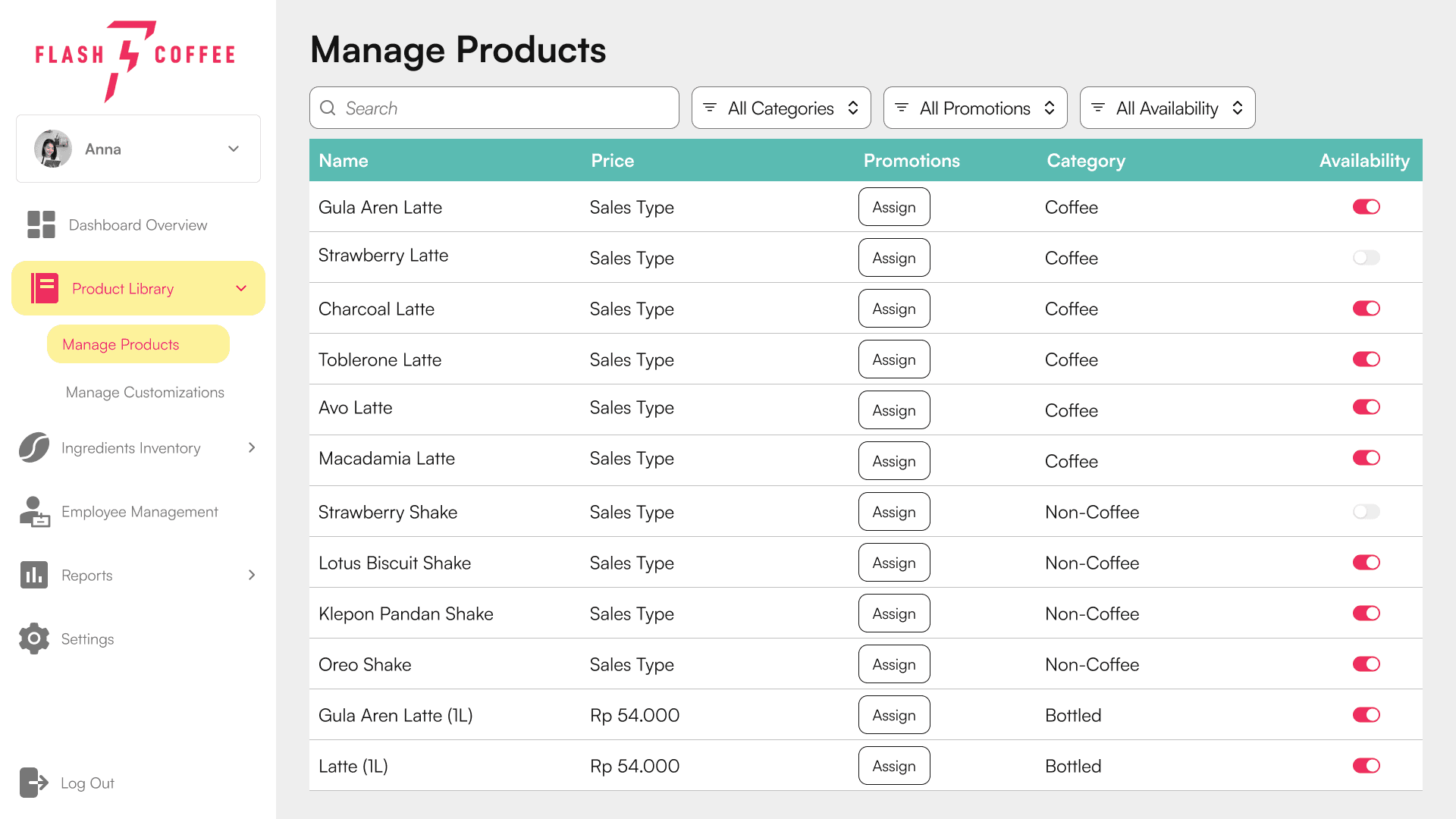
In the MANAGE PRODUCTS page, Manager can assign promotions and edit item availability with a single click.
This is because even though most promotions are applicable in most branches, there could be some promotions that are specific to a particular branch (e.g. branch grand opening, branch anniversary, etc.)
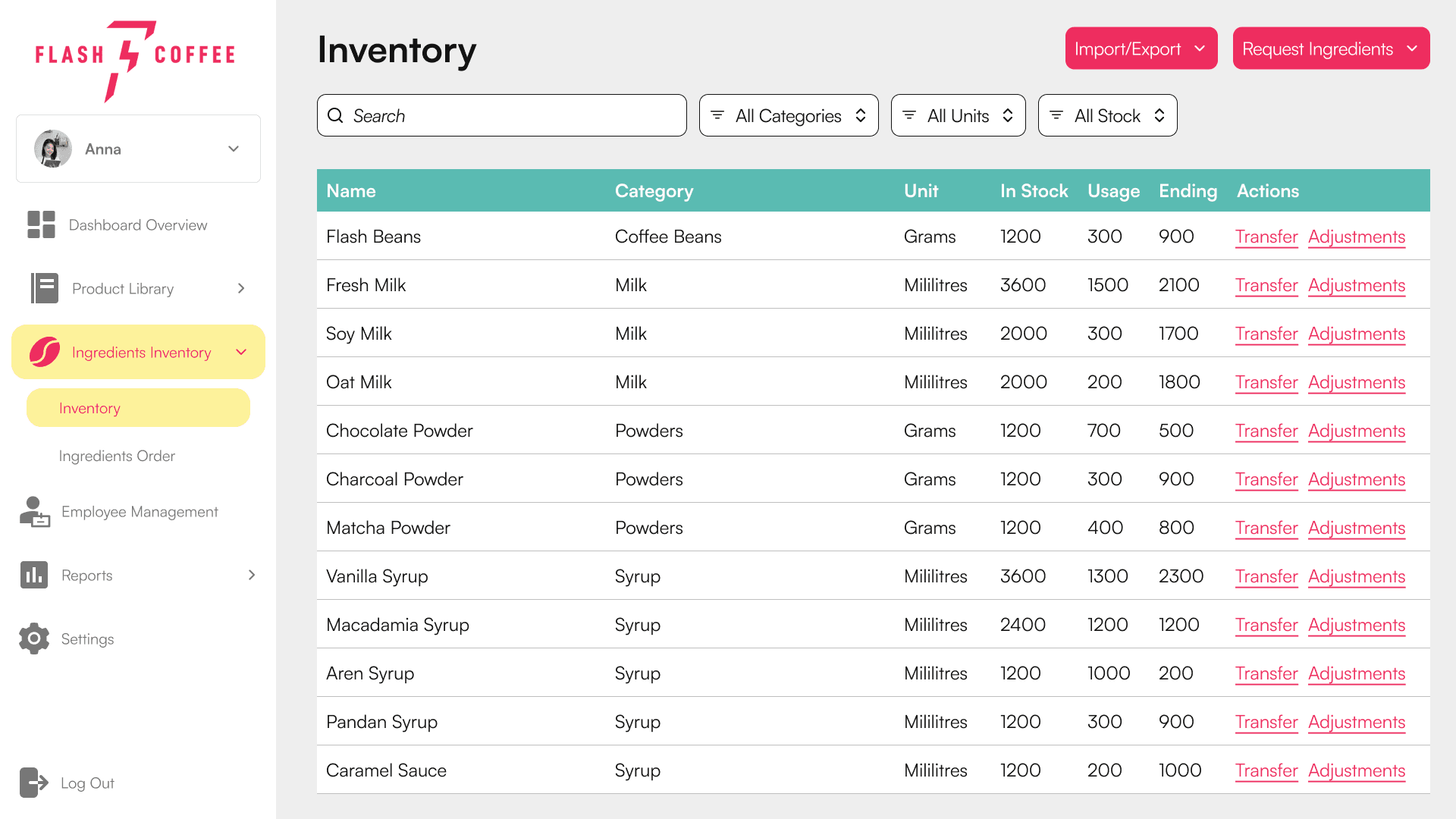
In the INVENTORY page, Manager can see all of the ingredients and their stock. They can also do adjustments or transfer between outlets when needed.
A case example where this feature is needed is when some of the ingredients have expired, therefore the store manager would have to adjust the amount recorded in the system manually.
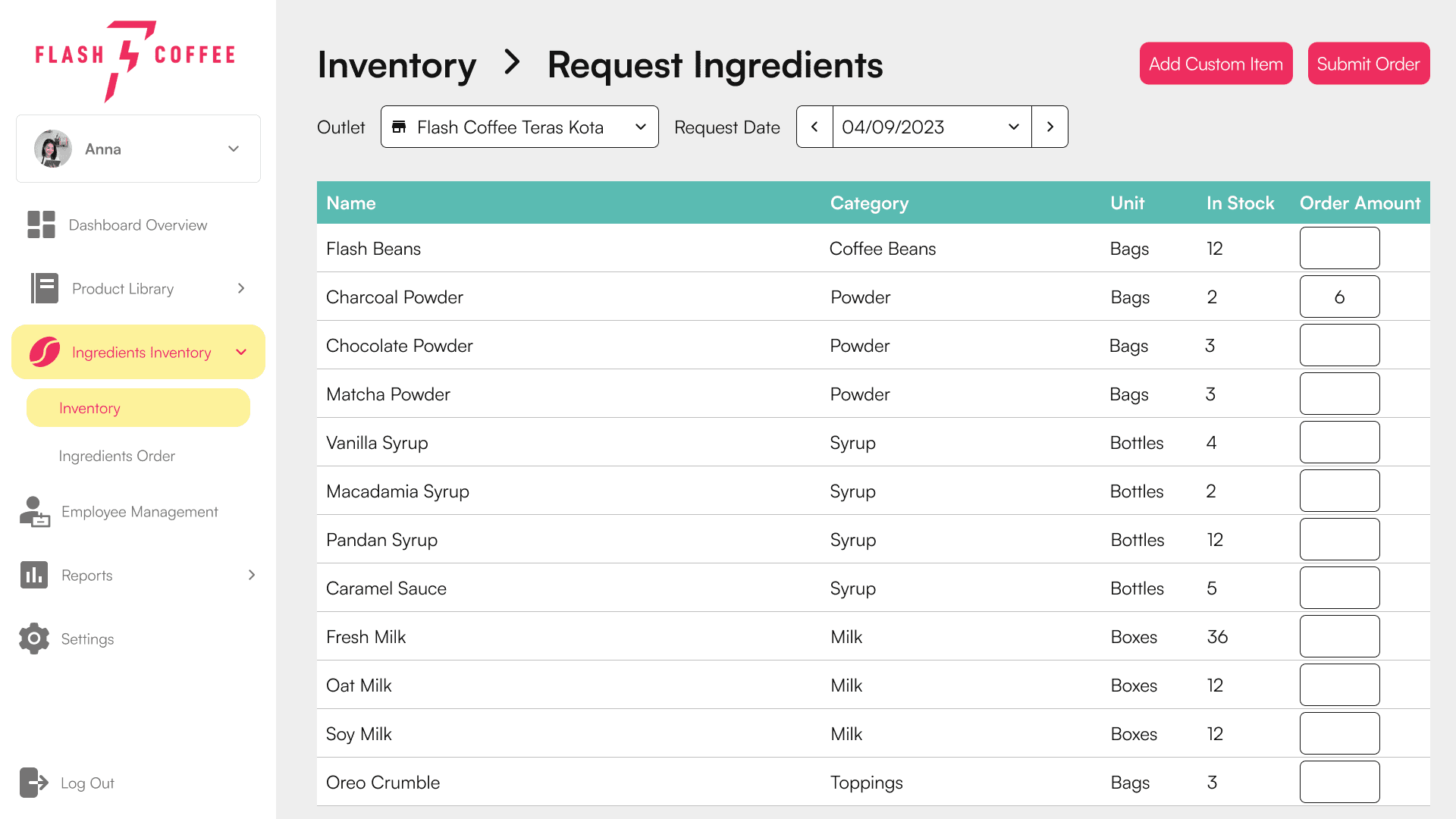
By clicking on the REQUEST INGREDIENTS button, Manager can submit a new order for ingredients that are running low to Flash Coffee warehouse.
When they are done, they can use the SUBMIT ORDER button to send their request to the warehouse.
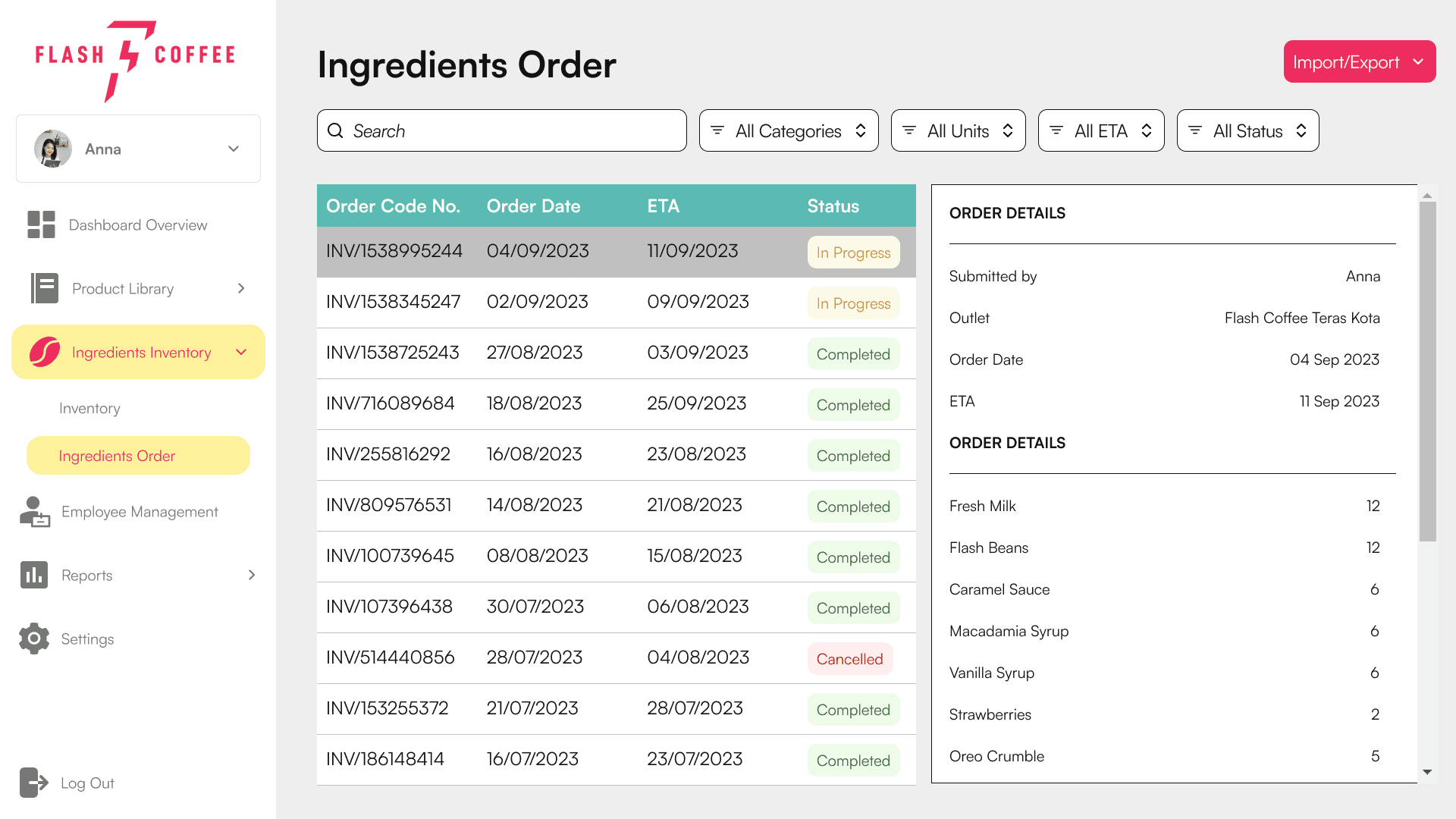
Meanwhile in the INGREDIENTS ORDER page, Manager can track their stock orders. They can also see when their order has been processed by the warehouse.
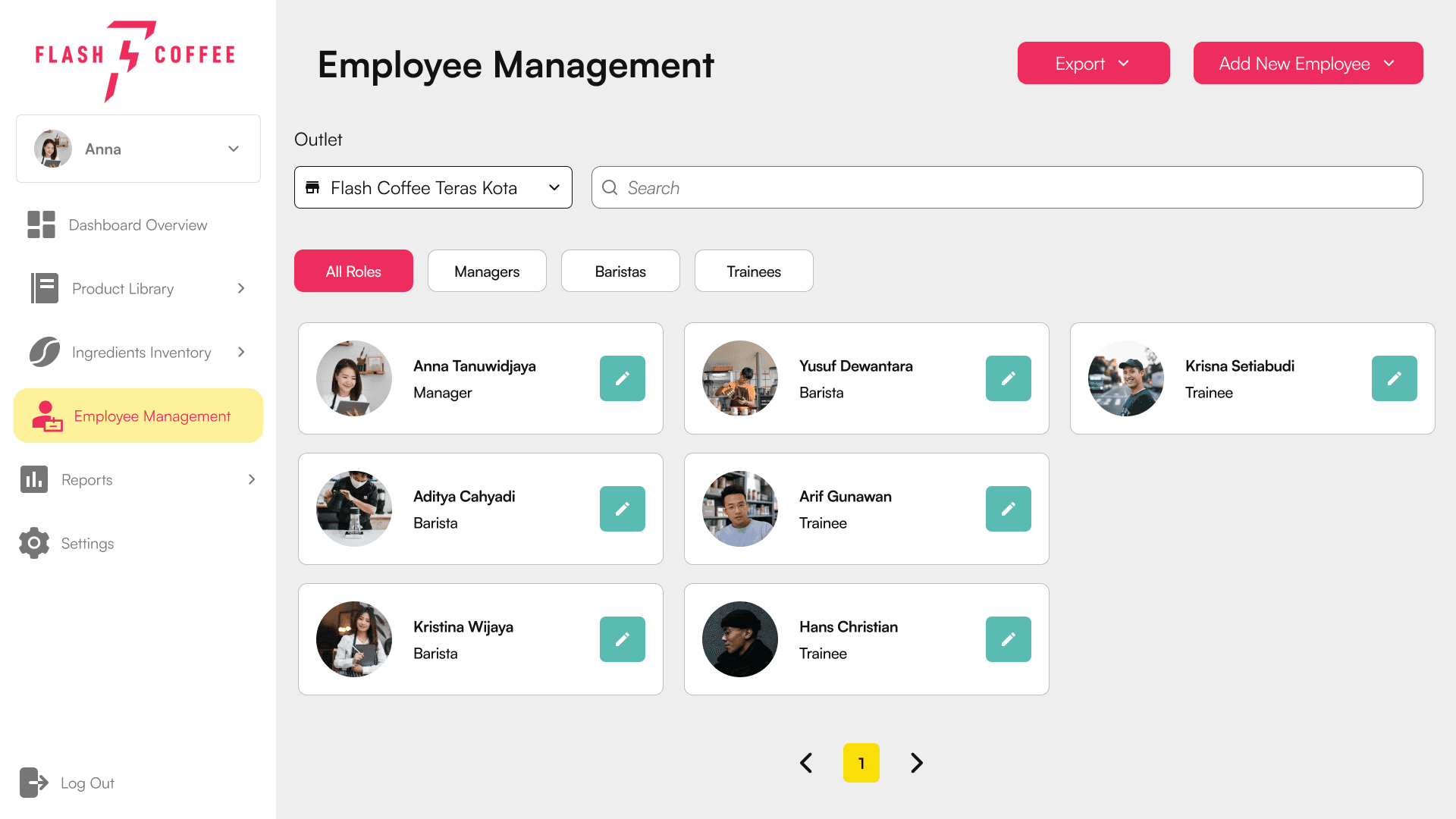
At the EMPLOYEE MANAGEMENT page, Manager can view all of the registered employees, view their shift schedule, edit and add employee data for the specific branch outlet.
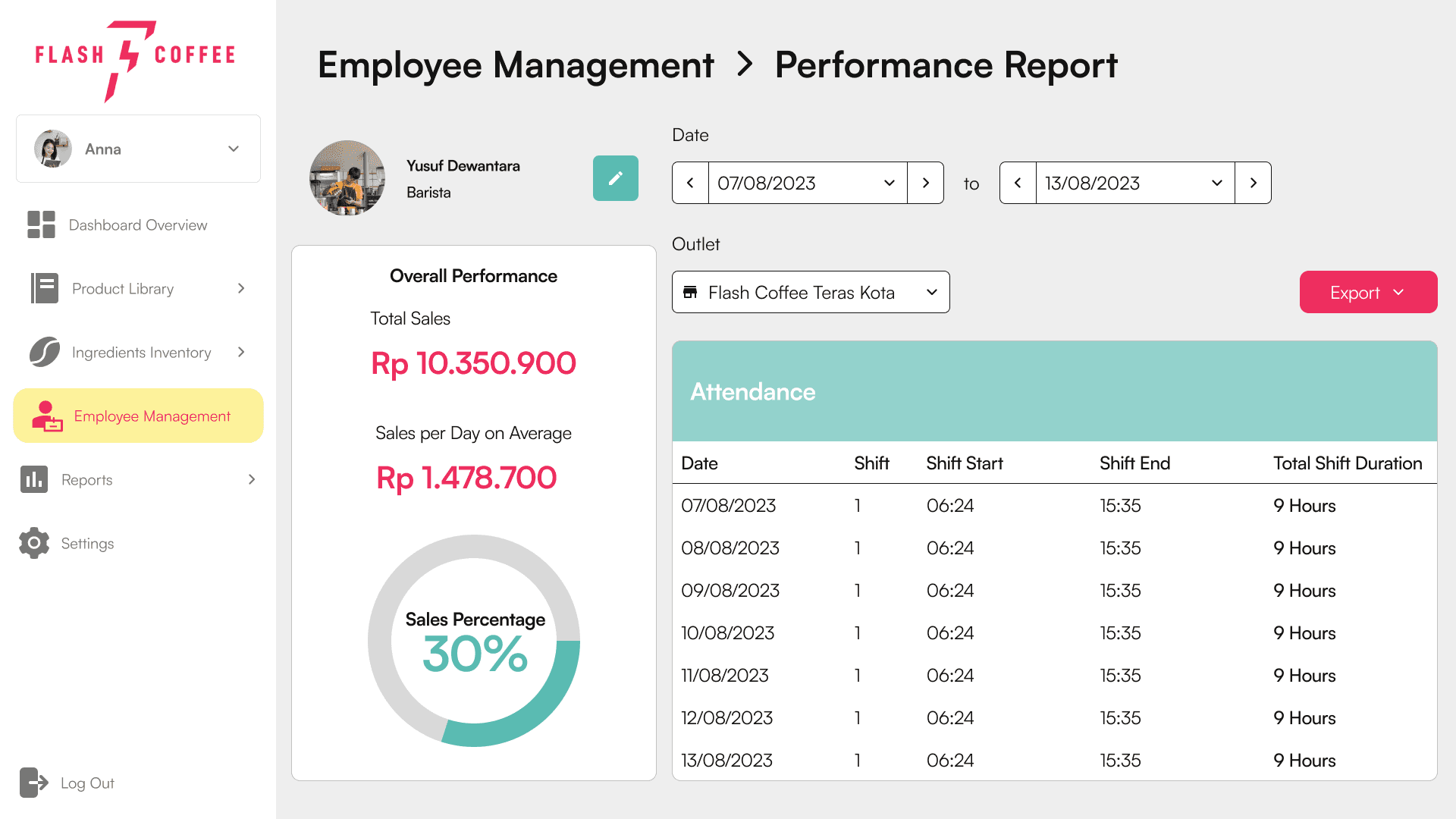
Manager can see individual staff’s performance report. They can see how much sales was achieved by each staff member, and how many hours they have clocked so far.
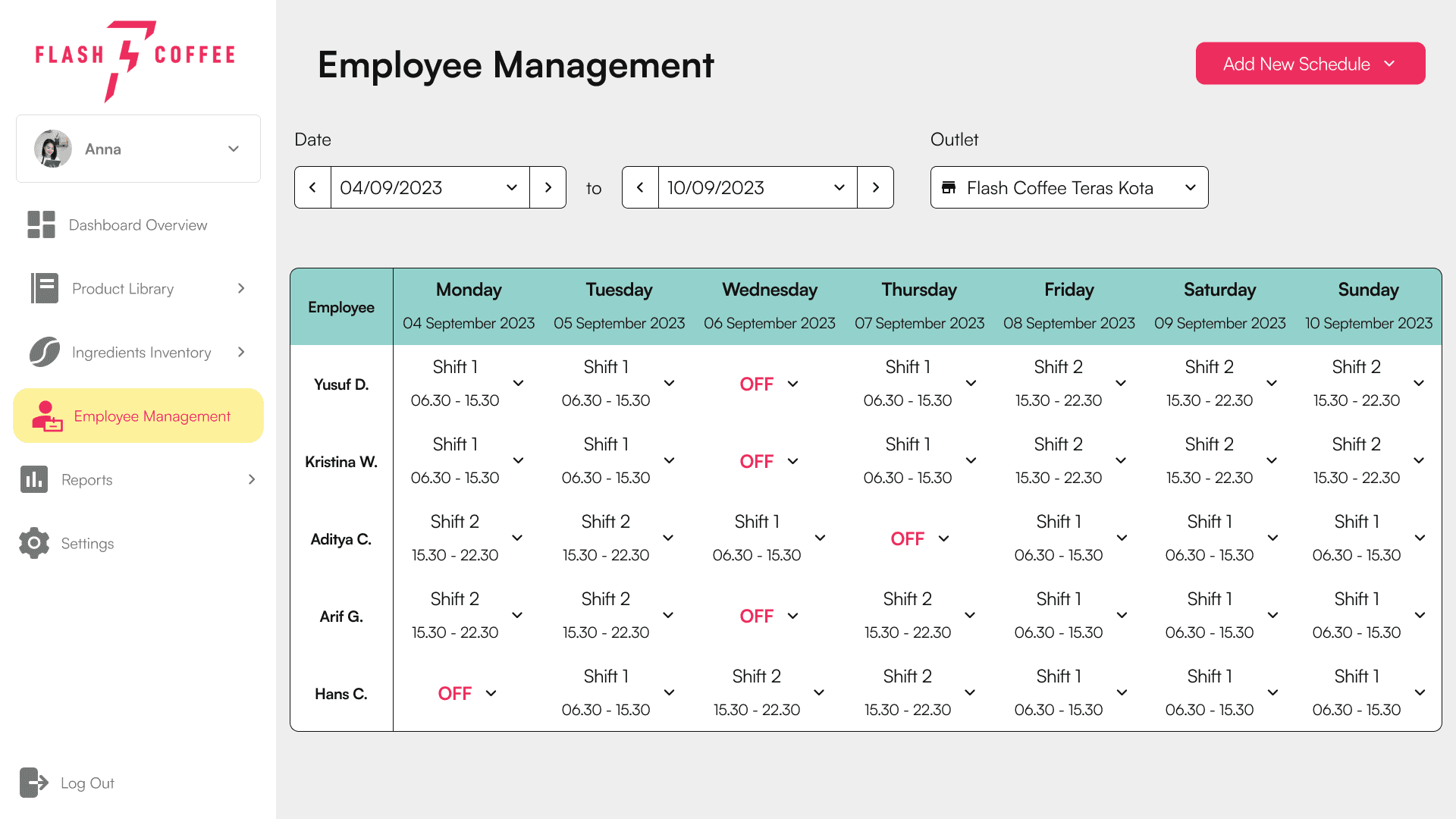
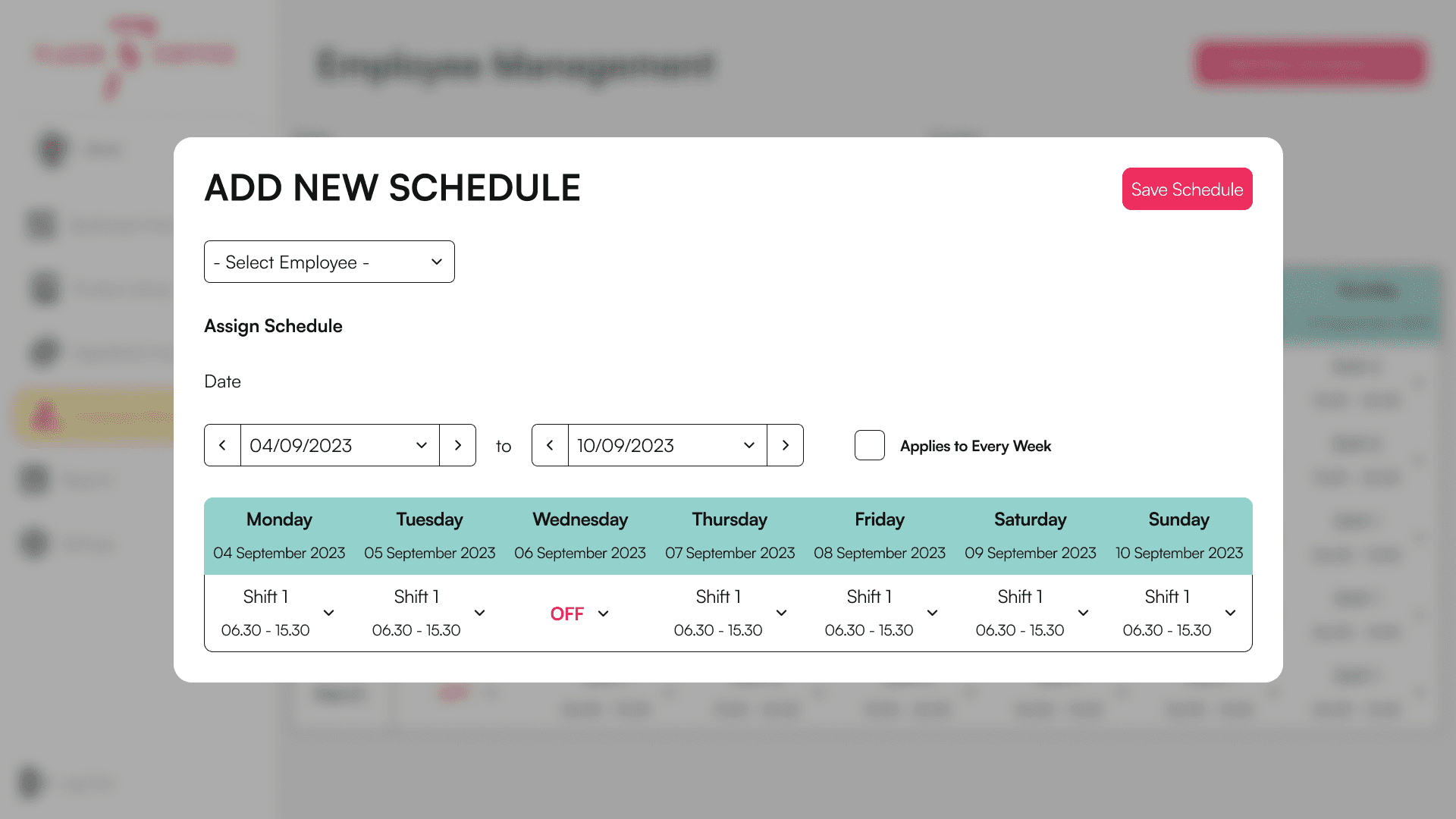
Manager can view the employee’s timetable and also adjust shifts accordingly.
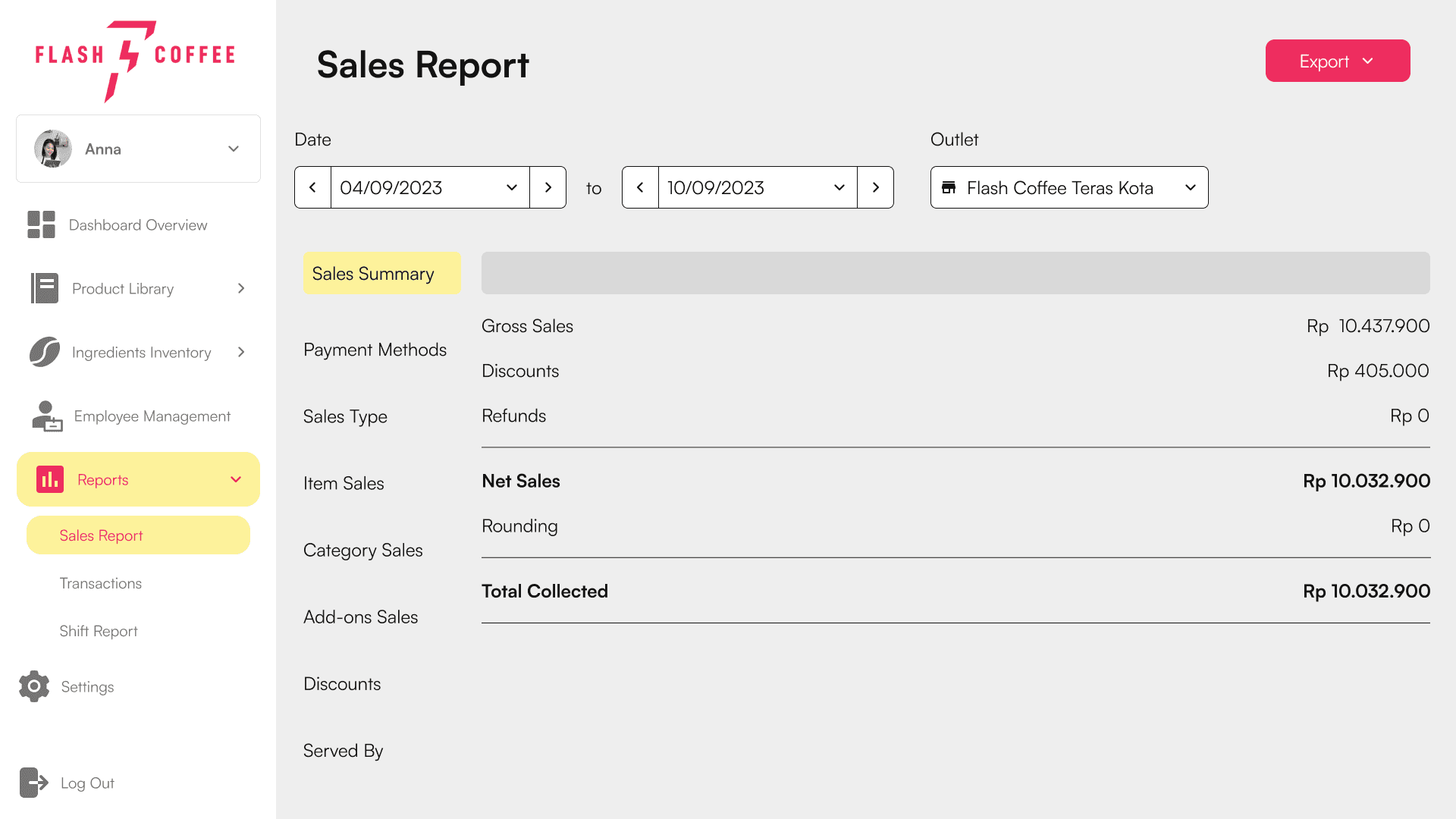
The Sales Report page shows the Sales Summary during the determined period.
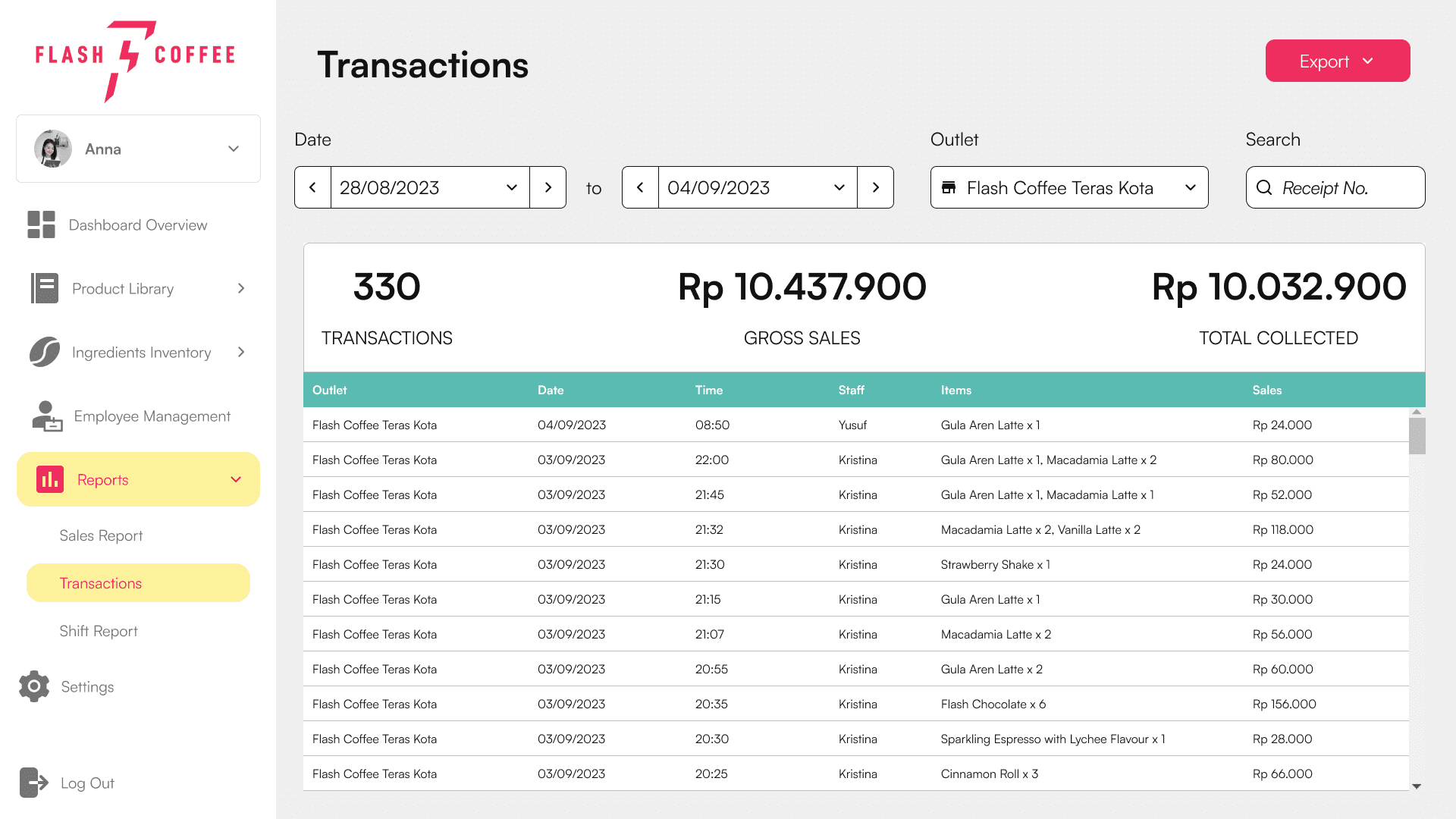
Manager can also view transaction history through the dashboard.
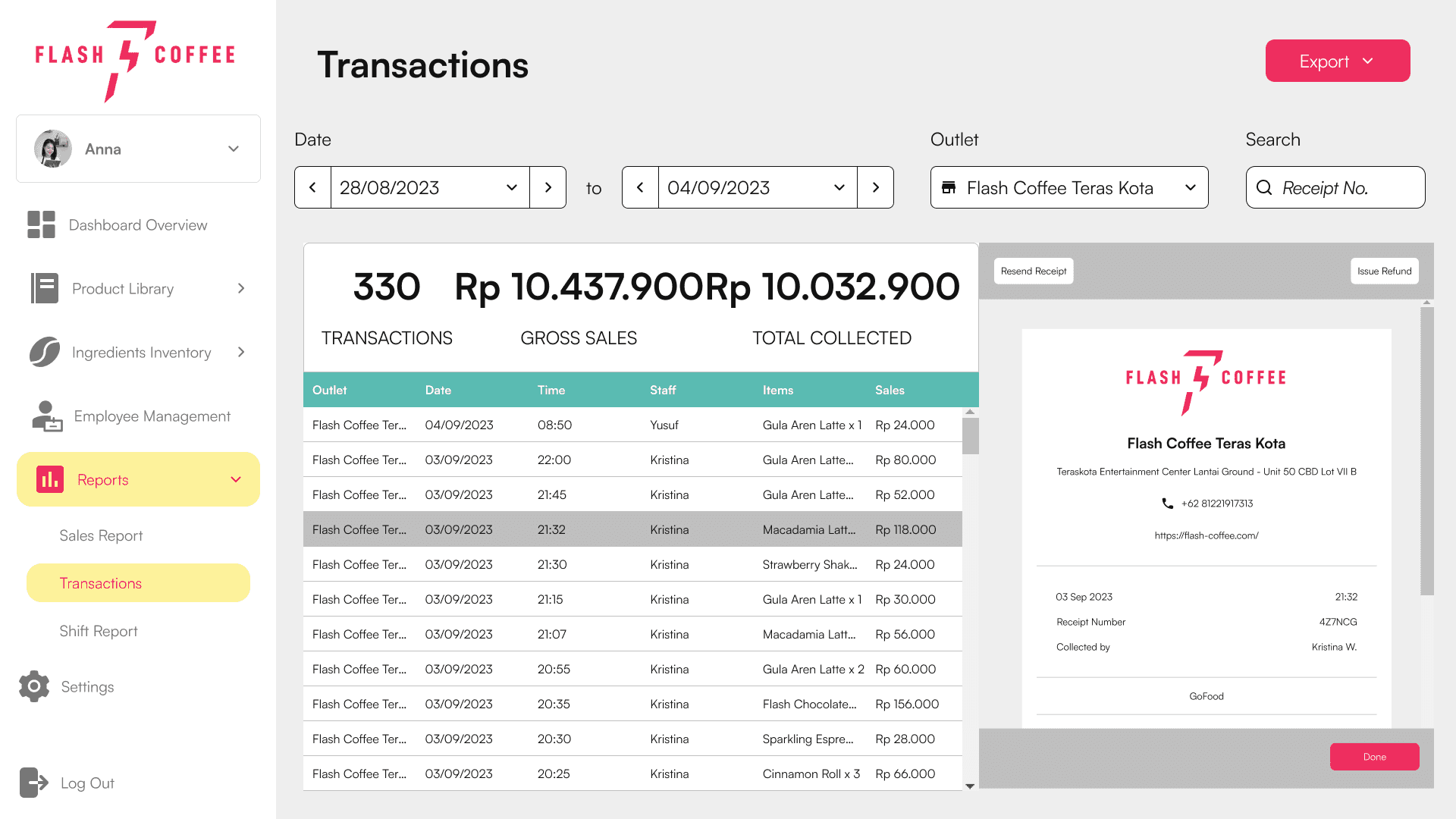
Manager can also issue REFUND or RESEND RECEIPT by clicking on the individual transaction.
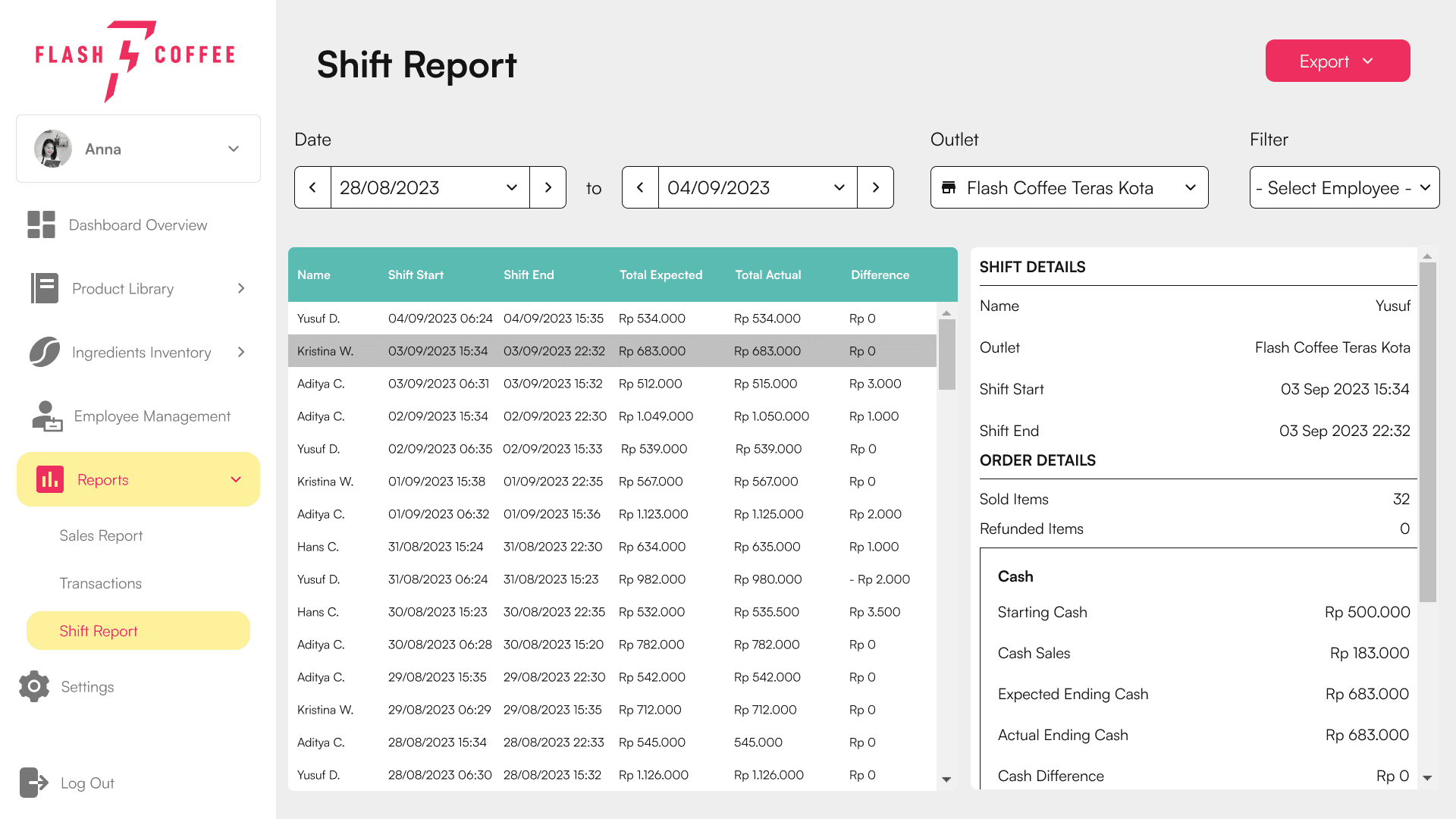
Manager can check on each person’s shift details from the SHIFT REPORT window.
PROJECT TAKEAWAYS
In the journey to design the Flash Coffee POS system and dashboard, our key takeaway is the power of a tailored solution. By distilling user personas, meticulously crafting wireframes, and establishing a cohesive design system, we've developed a POS and dashboard that don't just meet the needs of Yusuf, Anna, and Flash Coffee; it elevates their daily operations and customer interactions.
This project has reinforced the importance of putting user experience at the forefront of design, ensuring that every feature and interaction serves a purpose and enhances the overall efficiency and satisfaction of all stakeholders.
With a user-centric approach and a deep understanding of the unique demands of Flash Coffee, we've created a system poised to contribute to the continued success and growth of Flash Coffee.
THANK YOU FOR READING!
